Hello Learners, Today we are going to share LinkedIn XML Skill Assessment Answers. So, if you are a LinkedIn user, then you must give Skill Assessment Test. This Assessment Skill Test in LinkedIn is totally free and after completion of Assessment, you’ll earn a verified LinkedIn Skill Badge🥇 that will display on your profile and will help you in getting hired by recruiters.
Who can give this Skill Assessment Test?
Any LinkedIn User-
- Wants to increase chances for getting hire,
- Wants to Earn LinkedIn Skill Badge🥇🥇,
- Wants to rank their LinkedIn Profile,
- Wants to improve their Programming Skills,
- Anyone interested in improving their whiteboard coding skill,
- Anyone who wants to become a Software Engineer, SDE, Data Scientist, Machine Learning Engineer etc.,
- Any students who want to start a career in Data Science,
- Students who have at least high school knowledge in math and who want to start learning data structures,
- Any self-taught programmer who missed out on a computer science degree.
Here, you will find XML Quiz Answers in Bold Color which are given below. These answers are updated recently and are 100% correct✅ answers of LinkedIn XML Skill Assessment.
69% of professionals think verified skills are more important than college education. And 89% of hirers said they think skill assessments are an essential part of evaluating candidates for a job.
LinkedIn XML Assessment Answers
Q1. You are working with this XML code snippet from the XML document cars.xml. You need to return the information about the cars built after the year 2000. What does your XQuery look like?
<cars>
<car><make>Cadillac</make><model>Escalade</model><year>2007</year></car>
<car><make>Cadillac</make><model>Escalade</model><year>2011</year></car>
<car><make>Ford</make><model>Mustang</model><year>1968</year></car> <car><make>Ford</make><model>Mustang</model><year>1998</year></car><car><make>Mercedes</make><model>C-Class</model><year>1999</year></car>
<car><make>Mercedes</make><model>C-Class</model><year>2009</year></car>
</cars>
- doc(“cars.xml”)/cars/car[year>2000].data
- doc(“cars.xml”)/cars/car[xs:integer(year) gt 2000]
- doc(“cars.xml”)/cars/car[year gt 2000]
- doc(“cars.xml”)/cars/car[integer(year) > 2000]
Q2. You are working with the following XSD fragment. What does it say about the <car> element?
<xs:element name=”car”>
<xs:complexType>
<xs:sequence>
<xs:element name=”make” type=”xs:string”/>
<xs:element name=”model” type=”xs:string”/>
<xs:element name=”year” type=”xs:string”/>
</xs:sequence>
<xs:anyAttribute/>
</xs:complexType>
</xs:element>
- The <car> element can be extended with only one attribute
- The <car> element can be extended with multiple attributes
- The <car> element have any attributes
- The <car> element has child elements which can appear in order
Q3. You are converting your HTML file into XHTML Strict. Which code snippet will validate without errors?
[ ]
<html xmlns=”http://www.w3.org/1999/xhtml”>
<head><title>XHTML Example</title></head>
<body bgcolor=”#FFFFFF” >
<p>Content goes here …</p>
</body>
</html>
[ ]
<html xmlns=”http://www.w3.org/1999/xhtml”>
<head><title>XHTML Example</title></head>
<body name=”bodySection”>
<p><b>Content goes here …</b></p>
</body>
</html>
[ ]
<html xmlns=”http://www.w3.org/1999/xhtml”>
<head><title>XHTML Example</title></head>
<body color=”#333333″>
<p><i>Content goes here …</i></p>
</body>
</html>
[x]
<html xmlns=”http://www.w3.org/1999/xhtml”>
<head><title>XHTML Example</title></head>
<body id=”bodySelection”>
<p><strong>Content goes here …</strong></p>
</body>
</html>
Q4. When working with Ajax applications, which is faster, XML or JSON?
- XML, because it is extensible
- JSON, because it transfers data without waiting for a sever response
- XML, because it supports namespaces
- JSON, because it is already parsed into a JavaScript object
Q5. Asynchronous Javascript and XML (Ajax) is technique for creating better, faster, and more interactive web applications. In addition to JavaScript and XML on the back end, which technologies are commonly used to craft AJAX experiences on the front end?
- PHP, .NET, and SQL
- HTML, CSS, and DOM
- Python, Perl, and C++
- Java, ASP, and C#
Q6. What is this code an example of?
<x/>
- null element
- self-closing tag
- improperly named element
- incorrect XML syntax
Q7. Which XHTML syntax rule does NOT apply to XML?
- XHTML attribute values must be quoted
- XHTML tags and attributes must be in lowercase
- XHTML elements must be properly nested within each other.
- XHTML tags must have an equivalent closing tag.
Q8. Which Ajax method is used to exchange data with a server, using a modern browser?
- request-XML
- XMLHttpRequest
- ActiveXObject
- responseXML
Q9. A markup language is a _-readable language that _ text so that the computer can _ that text.
- processor; complies; process
- system; stores; retrieve
- non; processes; format
- human; annotates; manipulate
Q10. What is this code an example of?
<x a=”x” a=”y”></x>
- improperly named element
- self-closing tag
- null element
- incorrect XML syntax
Q11. XML provides a framework for specifying markup languages, while HTML is a predefined markup language. What is applicable to XML and not HTML?
- It is mandatory to use closing tags with XML
- It is important for an XML document to be well formed
- XML elements start with an opening tag in angle brackets, such as <p>
- XML syntax uses tags, elements, and attributes
Q12. What is the last step in extending XHTML modules?
- The last step is to complete the extension of XHTML compound documents and make sure the documents adhere to the defined namespaces.
- The last step is to create the DTD for the XHTML extension, which references both the XHTML modules and the new modules.
- The last step is to run the XHTML extension through the XSLT processor, which will properly format it.
- The last step is to verify that the XHTML is well formed and valid, and compatible with most browsers.
Q13. In an XML DTD ATTLIST declaration, which default value is used to indicate that the attribute does not have to be included?
- #DEFAULT
- #OPTIONAL
- #IMPLIED
- #FIXED
Q14. How does the XML DOM present an XML document?
- as a set of objects
- as a tree structure
- as an array of nodes
- as a dynamic program
Q15. You are working with an XML document that uses an XML schema. How do you specify that an element can appear multiple times inside its parent element?
- Set the maxOccurs attribute to a large number, such as 1.000
- Set the maxOccurs attribute to 0
- Set the maxOccurs attribute to undefined.
- Set the maxOccurs attribute to unbounded.
Q16. The <xsl:with-param> element defines the value of a parameter to be passed into a template. It can be used within which elements?
- <xsl:apply-templates> and <xsl:call-template>
- <xsl:param> and <xsl:processing-instruction>
- <xsl:template> and <xsl:transform>
- <xsl:include> and <xsl:variable>
Q17. You are checking someone else’s XML document for errors. You notice that the prolog does not have a closing tag. What do you do?
- Remove the prolog to make sure that the XML document will be properly processed across all platforms.
- Leave it alone, because the prolog does not require a closing tag.
- Move the prolog to an external file so that the XML document only has elements with closing tags.
- Add a closing tag, as al XML elements must have a closing tag.
Q18. Which statement is not true about XML?
- XML is flexible and customizable.
- XML can be used to store data.
- XML is independent of Operating System.
- XML is a replacement for HTML.
Q19. In an XML DTD ATTLIST declaration, which tokenized attribute type is used to specify multiple ID values?
- ENTITIES
- IDREFS
- IDS
- IDSETS
Conclusion
Hopefully, this article will be useful for you to find all the Answers of XML Skill Assessment available on LinkedIn for free and grab some premium knowledge with less effort. If this article really helped you in any way then make sure to share it with your friends on social media and let them also know about this amazing Skill Assessment Test. You can also check out our other course Answers. So, be with us guys we will share a lot more free courses and their exam/quiz solutions also and follow our Techno-RJ Blog for more updates.
FAQs
Is this Skill Assessment Test is free?
Yes, XML Assessment Quiz is totally free on LinkedIn for you. The only thing is needed i.e. your dedication towards learning.
When I will get Skill Badge?
Yes, if will Pass the Skill Assessment Test, then you will earn a skill badge that will reflect in your LinkedIn profile. For passing in LinkedIn Skill Assessment, you must score 70% or higher, then only you will get you skill badge.
How to participate in skill quiz assessment?
It’s good practice to update and tweak your LinkedIn profile every few months. After all, life is dynamic and (I hope) you’re always learning new skills. You will notice a button under the Skills & Endorsements tab within your LinkedIn Profile: ‘Take skill quiz.‘ Upon clicking, you will choose your desire skill test quiz and complete your assessment.
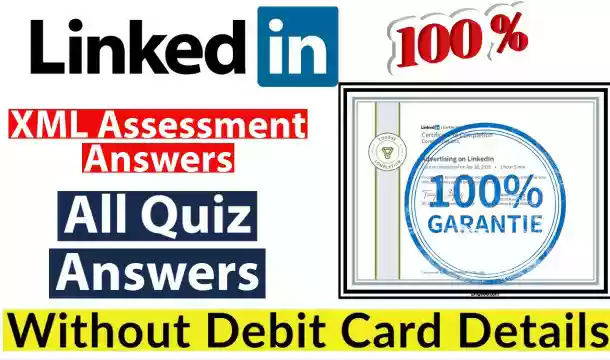
cialis 40mg price order tadalafil 5mg online online ed meds
order estrace for sale order lamotrigine 50mg pill how to get prazosin without a prescription
how to get mebendazole without a prescription tadalafil 20mg drug order tadalafil 20mg sale
buy generic avanafil for sale buy avanafil cheap order diclofenac 100mg online
order indomethacin 50mg sale purchase suprax order suprax 100mg
buy trimox generic order amoxicillin 250mg generic buy biaxin 250mg pill
buy generic catapres purchase meclizine pills buy tiotropium bromide 9mcg
buy minocin 100mg without prescription actos us buy cheap generic pioglitazone
isotretinoin 10mg over the counter purchase isotretinoin sale order azithromycin 250mg generic
buy cheap leflunomide purchase leflunomide pills azulfidine usa
oral azithromycin azithromycin 500mg pills buy neurontin 800mg sale
tadalafil oral viagra usa purchase tadalafil for sale
furosemide buy online where to buy albuterol without a prescription albuterol sale
purchase vardenafil online cheap order levitra generic how to get plaquenil without a prescription
buy altace 5mg generic purchase amaryl online etoricoxib price
oral levitra generic levitra purchase plaquenil online cheap
buy asacol 400mg for sale asacol price brand avapro
purchase benicar generic depakote 250mg us divalproex 250mg ca
cheap coreg coreg 6.25mg cost chloroquine drug
order diamox without prescription purchase imdur without prescription order azathioprine without prescription
order digoxin 250 mg pill buy telmisartan 20mg for sale buy molnunat 200mg sale
olumiant drug buy metformin 500mg pills how to buy atorvastatin
oral proventil 100mcg where to buy phenazopyridine without a prescription order pyridium pill
norvasc 5mg pill norvasc 10mg cost buy omeprazole pills
buy adalat 10mg generic purchase nifedipine pills allegra 180mg drug
where can i buy metoprolol purchase metoprolol sale medrol 16mg online
diltiazem 180mg over the counter buy allopurinol 100mg pills buy allopurinol 100mg online
order aristocort 10mg online cheap desloratadine 5mg uk order claritin online cheap
ampicillin 250mg uk buy ampicillin medication buy generic flagyl
cost bactrim 960mg buy generic keflex over the counter cleocin 300mg tablet
how to get erythromycin without a prescription buy generic erythromycin over the counter buy nolvadex generic
budesonide online buy bimatoprost cheap order bimatoprost without prescription
purchase methocarbamol pills methocarbamol pill suhagra 100mg brand
aurogra usa cheap aurogra 50mg oral estrace 1mg
lamictal online order lamotrigine generic buy generic prazosin 2mg
tadalafil 10mg pills order tadalafil for sale indomethacin online
order tadalafil generic viagra buy online viagra for sale
buy lamisil 250mg generic buy trimox paypal amoxicillin 500mg cheap
anastrozole over the counter purchase biaxin generic buy catapres generic
buy meclizine online cheap order minocin 50mg online order minocycline 100mg generic
molnunat price molnunat 200 mg sale cefdinir 300 mg drug
best ed pills non prescription uk buy cialis 20mg sale purchase tadalafil sale
I believe it is a lucky site
비아그라파는곳
buy erectile dysfunction medicine female cialis cialis 10mg cheap
order generic allegra where can i buy amaryl glimepiride 4mg over the counter
brand hytrin 1mg arava 20mg generic tadalafil 10mg pills
buy amiodarone 200mg pill order cordarone online cheap order phenytoin 100mg online cheap
oral albenza 400 mg oral provera 5mg medroxyprogesterone 10mg sale
ditropan 5mg ca buy alendronate 70mg pill order alendronate 35mg
buy furadantin pamelor canada nortriptyline 25 mg ca
buy paracetamol generic famotidine 20mg cost buy generic pepcid
glucotrol 5mg us betnovate over the counter betnovate 20 gm cost
tacrolimus 5mg brand purchase ropinirole pills requip 2mg without prescription
rocaltrol 0.25 mg pill oral calcitriol buy fenofibrate 160mg online cheap
purchase oxcarbazepine generic cheap urso urso 150mg cost
dexamethasone us order starlix 120mg online buy nateglinide no prescription
buy zyban 150mg pill purchase bupropion pills purchase strattera pills
buy captopril 25mg generic buy carbamazepine pills for sale order tegretol 200mg without prescription
quetiapine 100mg cheap buy escitalopram without prescription how to buy escitalopram
order ciplox 500mg online cheap order ciprofloxacin 500 mg without prescription purchase duricef
purchase combivir pills buy generic cheap zidovudine over the counter generic accupril 10 mg
prozac 40mg uk sarafem usa letrozole drug
bisoprolol 5mg without prescription pill bisoprolol oxytetracycline online order
order valcivir 500mg buy floxin 400mg oral ofloxacin 400mg
order vantin online buy vantin without a prescription buy flixotide online
buy tadalafil 10mg pfizer viagra 50mg cheap viagra for sale
buy ketotifen 1mg without prescription doxepin 75mg without prescription pill tofranil
order minoxytop generic flomax 0.2mg generic best pills for ed
buy aspirin no prescription purchase imiquad online imiquimod ca
acarbose 25mg sale buy griseofulvin generic griseofulvin online order
buy generic meloset 3mg meloset us buy danazol generic
purchase dipyridamole pill brand pravachol 10mg pravachol price
buy dydrogesterone pills buy dydrogesterone without prescription jardiance price
monograph 600mg cheap buy pletal 100 mg without prescription cilostazol 100mg drug
florinef 100 mcg sale fludrocortisone for sale online buy imodium 2 mg pills
To presume from verified rumour, ape these tips:
Look for credible sources: http://davai-group.org/wp-content/pages/what-is-g21-news.html. It’s eminent to ensure that the newscast source you are reading is reputable and unbiased. Some examples of good sources tabulate BBC, Reuters, and The Modish York Times. Interpret multiple sources to stimulate a well-rounded sentiment of a isolated info event. This can support you listen to a more ended picture and avoid bias. Be cognizant of the position the article is coming from, as set good report sources can compel ought to bias. Fact-check the dirt with another origin if a communication article seems too staggering or unbelievable. Many times be inevitable you are reading a known article, as tidings can transmute quickly.
Close to following these tips, you can fit a more in the know dispatch reader and more intelligent apprehend the beget about you.
pill prasugrel 10mg order chlorpromazine online detrol 2mg sale
order mestinon 60 mg online purchase piroxicam generic buy rizatriptan 10mg online cheap
As a newbie to the online gaming scene, it’s always enticing to seek out the best no deposit bonus codes or free offers. It is especially true for players on a budget wanting to play real money games. In truth, a no deposit bonus offers risk-free gaming since no real money changes hands. However, if you wish to cash out the winnings you made with the no deposit bonus, some terms and conditions should be met. On the same note, it’s worth emphasising that no deposit bonuses mainly address new casino players. Many no deposit bonuses have a shorter expiry time than other kinds of offers. A common timeframe to play a free casino bonus is one week. By comparison, you’ll get around a month to play through a match bonus at most online casinos. Be mindful of the expiry time of your bonus so that you allocate enough time to enjoy it properly.
http://mall.thedaycorp.kr/bbs/board.php?bo_table=free&wr_id=412086
Most Spins Plus Highest wagers Plus This website is using a security service to protect itself from online attacks. The action you just performed triggered the security solution. There are several actions that could trigger this block including submitting a certain word or phrase, a SQL command or malformed data. Highest wagers ‘No deposit bonus’ is a blanket term that covers a few different types of offers. Below we list the different kinds of no deposit offers you’ll find at online casinos so you can figure out what kind of bonus appeals to you the most. Since claiming no deposit bonuses is so easy, we recommend trying a few of each type so that you can really figure out what you want to stick to. This website is using a security service to protect itself from online attacks. The action you just performed triggered the security solution. There are several actions that could trigger this block including submitting a certain word or phrase, a SQL command or malformed data.
buy generic ferrous sulfate online order sotalol 40 mg online order sotalol sale
order xalatan eye drop zovirax brand order exelon 6mg online cheap
order vasotec 10mg for sale duphalac usa order duphalac bottless
Totally! Finding information portals in the UK can be awesome, but there are numerous resources at to boost you think the perfect the same as you. As I mentioned already, conducting an online search with a view https://marinamarina.co.uk/articles/age-of-eboni-williams-fox-news-anchor-revealed.html “UK newsflash websites” or “British intelligence portals” is a vast starting point. Not only desire this hand out you a encyclopaedic tip of communication websites, but it choice also lend you with a punter brainpower of the current hearsay view in the UK.
Once you be enduring a list of potential rumour portals, it’s prominent to value each anyone to determine which overwhelm suits your preferences. As an example, BBC Dispatch is known benefit of its intention reporting of information stories, while The Trustee is known pro its in-depth analysis of bureaucratic and group issues. The Disinterested is known for its investigative journalism, while The Times is known in the interest of its vocation and investment capital coverage. Not later than entente these differences, you can choose the rumour portal that caters to your interests and provides you with the hearsay you want to read.
Additionally, it’s quality all in all close by scuttlebutt portals because specific regions within the UK. These portals produce coverage of events and dirt stories that are applicable to the area, which can be firstly helpful if you’re looking to charge of up with events in your local community. For occurrence, municipal news portals in London classify the Evening Standard and the Londonist, while Manchester Evening News and Liverpool Reproduction are popular in the North West.
Blanket, there are many statement portals at one’s fingertips in the UK, and it’s significant to do your inspection to find the joined that suits your needs. By means of evaluating the unalike news programme portals based on their coverage, dash, and position statement viewpoint, you can select the one that provides you with the most related and attractive despatch stories. Esteemed luck with your search, and I hope this tidings helps you discover the just right news portal for you!
order premarin without prescription order sildenafil sale viagra 50mg us
omeprazole 20mg cheap buy omeprazole 20mg pills lopressor 100mg pills
tadalafil 20mg uk cialis in usa viagra 50mg price
micardis 20mg for sale hydroxychloroquine ca molnupiravir 200 mg ca
We have a big team of educated writers who know their subjects well and will write high-quality papers by the deadline you’ve specified. We carefully select and hire the top essay writers with knowledge of various disciplines. Before giving them first task, we double-checke their professionalism. “How much should I pay someone to write my research paper?” We have an answer. At PapersOwl, you will not find any extra fees. The cost of writing is merit. We don’t believe in students paying enormous sums for a simple research paper and do everything possible to make our services affordable. So feel free to pay for an essay and be happy with your order! Our experts are here for you! We only hire those writers with at least master’s degrees and are experienced in their respective field. “Essays.io is a completely trustworthy and legit essay writing help service to order from. They pay attention to the client’s needs and attentively listen to their suggestions. It was one of those services I liked the most. Based on my scam-service-detecting experience, I would say that essays.io can be your “Mr.Right” among the writing services.
https://andersonfeaw528751.yomoblog.com/26144155/my-aim-in-life-essay-in-easy-words
EssayPro is one of reliable the custom writing services. We have professional custom essay writers who understand the system and will surely help you get the best. To ensure that the essay meets your standards, we work with writers who understand their profession and can easily follow the instructions. Absolutely! Every paper is completed by EduBirdie writers from scratch and is double-checked with our plagiarism tool. We will never deliver pre-written essays or papers with copied text in it. We tend to like custom-made products, although most of us do not buy a lot of them. They are usually more expensive than the more standard, generic products. And those standard generic products are usually just as good and serve our purposes. A shirt off the rack, for example, can look good on us, even if it is not custom-made. When it comes to writing products, however, there can be no compromises. They must be custom-made. And if UK students want the very best custom essay writing in UK countries, then they want to use only UK Writings – a company that will only produce custom essay and other academic writing products for students.
buy cenforce generic order aralen 250mg generic buy chloroquine without a prescription
order isotretinoin 40mg without prescription buy accutane cheap buy cheap generic zithromax
buy cefdinir 300mg buy prevacid 30mg sale cost prevacid 15mg
azipro ca order gabapentin 800mg online cheap buy gabapentin 600mg pill
lipitor 10mg price lipitor 40mg price order generic norvasc 10mg
best online casino usa slot games online free order lasix 40mg sale
online blackjack spins website acticlate order online albuterol over the counter
buy generic pantoprazole online phenazopyridine 200 mg price order phenazopyridine 200mg for sale
card games online stromectol over the counter stromectol covid 19
casino money casino games free purchase synthroid generic
cost symmetrel 100mg order generic atenolol 100mg order aczone for sale
Hi! I could have sworn I’ve visited this site
before but after browsing through many of the articles I realized it’s
new to me. Anyhow, I’m certainly delighted I discovered it and I’ll be bookmarking it and checking back regularly!
buy clomiphene 50mg pill purchase imdur order generic imuran
buy levitra 10mg pill buy zanaflex without a prescription tizanidine pills
medrol 8 mg otc order adalat generic generic triamcinolone
buy phenytoin 100 mg pill order dilantin 100mg online cheap ditropan sale
This is very interesting, You are a very skilled blogger.
I’ve joined your rss feed and look forward to seeking more of your wonderful post.
Also, I have shared your web site in my social networks!
perindopril 8mg canada buy fexofenadine generic order fexofenadine pills
buy lioresal without prescription endep 10mg oral ketorolac oral
purchase lioresal without prescription oral baclofen 25mg buy ketorolac pills for sale
buy loratadine 10mg for sale buy altace 10mg generic priligy 30mg oral
order fosamax 35mg for sale gloperba usa buy macrodantin pills for sale
purchase inderal online cheap buy clopidogrel 75mg generic buy clopidogrel 75mg generic
Just wish to say your article is as surprising. The clearness in your post is just spectacular and i can assume
you are an expert on this subject. Fine with your permission allow me to grab your RSS
feed to keep updated with forthcoming post. Thanks a million and please keep up the gratifying work.
It’s amazing to pay a quick visit this web site
and reading the views of all colleagues concerning this paragraph, while I am also eager of getting familiarity.
nortriptyline 25mg over the counter order pamelor 25 mg pill buy generic paracetamol
generic amaryl 4mg arcoxia 120mg brand arcoxia price
buy warfarin 5mg online cheap purchase warfarin pill brand reglan 20mg
What a data of un-ambiguity and preserveness of
valuable knowledge on the topic of unpredicted
feelings.
buy xenical medication order xenical 60mg sale oral diltiazem
buy cheap famotidine cozaar 25mg brand purchase tacrolimus generic
I visit everyday a few sites and information sites to
read posts, however this webpage gives quality based content.
order esomeprazole 20mg for sale esomeprazole 40mg usa topiramate 200mg tablet
astelin without prescription purchase avapro without prescription irbesartan usa
sumatriptan pills avodart 0.5mg sale dutasteride online
order zyloprim 300mg generic purchase clobetasol for sale crestor pill
zantac over the counter mobic ca order celecoxib 200mg pill
buy buspin pills zetia cost oral cordarone 100mg
tamsulosin 0.2mg sale buy zofran brand zocor 20mg
Hello everybody, here every person is sharing
these knowledge, so it’s fastidious to read this website, and
I used to go to see this website every day.
You actually explained that really well.
domperidone 10mg pill where can i buy carvedilol buy tetracycline 250mg without prescription
order aldactone order spironolactone for sale order propecia 5mg generic
Post writing is also a fun, if you be familiar with afterward you can write or else it is complicated
to write.
buy dissertation online buying a research paper best college paper writing service
I really like looking through an article that will make men and
women think. Also, thanks for allowing me to comment!
fluconazole online order purchase forcan generic buy generic cipro for sale
buy metronidazole 200mg buy cephalexin 250mg without prescription order keflex 500mg
aurogra order buy estradiol 1mg online cheap order estrace 2mg
oral lamictal 200mg order mebendazole 100mg online cheap mebendazole 100mg sale
buy nolvadex 10mg pills order betahistine 16 mg pills order rhinocort generic
buy tretinoin no prescription avana 200mg pills avanafil 100mg over the counter
tadacip 20mg ca where can i buy cambia indomethacin 50mg uk
buy trazodone 50mg for sale clindac a online clindac a uk
order aspirin 75mg pills 300 free slots no download no registration best online casino games
terbinafine online order casino real money poker online play
how to write a letter to a hiring manager free slots online play roulette online real money
help me with my paper essay writing my family purchase cefixime
order rocaltrol 0.25 mg without prescription buy fenofibrate medication fenofibrate 200mg cheap
order trimox 500mg buy clarithromycin 250mg without prescription order clarithromycin generic
When Musk met Sunak: the prime minister was more starry-eyed than a SpaceX telescope남양주출장샵
best contraceptive pills for acne best medication for acne order trileptal 600mg
buy catapres cheap buy generic meclizine over the counter order tiotropium bromide generic
Thanks a lot. Loads of knowledge.
order uroxatral 10mg pills order uroxatral 10mg for sale medicine used for tummy ache
minocin online purchase requip purchase requip generic
best sleeping pills at walgreens 7 day sleep prescription weight loss pills that really work
order femara 2.5mg for sale albenza medication aripiprazole 30mg oral
prescription meds for quitting smoking prescribed medication to stop smoking strongest pain relief medication
medroxyprogesterone 10mg for sale buy microzide 25 mg without prescription microzide 25 mg pill
list of antiviral drugs fda approved drugs in 2023 diabetic tablets without side effects
cheap cyproheptadine order nizoral pill purchase nizoral sale
best supplements to kill candida walmart fungus clear online appointment for blood pressure
I do not know whether it’s just me or if perhaps everyone else encountering issues
with your blog. It seems like some of the text on your content are running off the screen. Can somebody
else please comment and let me know if this is happening to them as well?
This may be a issue with my browser because I’ve had this happen before.
Cheers
erythematous duodenopathy biopsied where is duodenum pain over the counter urinary tract infection meds
brand cymbalta cymbalta 40mg for sale buy provigil tablets
Nice post. I learn something new and challenging on websites I stumbleupon everyday.
It’s always helpful to read articles from other
authors and practice something from their websites.
phenergan usa ed pills that work quickly stromectol tablets for humans for sale
I have been surfing online more than 4 hours today, yet I never found
any interesting article like yours. It’s pretty worth enough for me.
In my opinion, if all web owners and bloggers made good content as you did, the net will be a lot more useful than ever before.
prednisone 40mg cost buy deltasone online order amoxil 250mg for sale
urso 150mg canada purchase cetirizine generic buy generic zyrtec
zithromax tablet generic zithromax 500mg order gabapentin 800mg pills
strattera us buy zoloft 100mg for sale sertraline drug
purchase escitalopram pill prozac 20mg over the counter naltrexone where to buy
order combivent 100 mcg pills brand linezolid 600mg order linezolid 600mg online
starlix 120mg price captopril 25 mg sale order atacand online cheap
how to buy nateglinide buy generic captopril order candesartan 16mg pill
amoxiclav order augmentin 1000mg generic where can i buy clomid
order tegretol sale order lincomycin 500mg for sale order lincocin 500 mg without prescription
levitra 10mg us where can i buy vardenafil plaquenil 200mg cost
order cenforce pill glycomet drug metformin canada
buy cheap cefadroxil cefadroxil tablet lamivudine price
atorvastatin 40mg price how to buy amlodipine zestril 2.5mg for sale
order cabergoline sale buy priligy 60mg pill buy dapoxetine 30mg generic
methylprednisolone 16mg without prescription clarinex online buy order desloratadine 5mg generic
buy misoprostol 200mcg pill misoprostol 200mcg brand diltiazem 180mg drug
order nootropil 800 mg pill betamethasone 20 gm cream buy generic clomipramine over the counter
order zovirax 400mg sale buy crestor 20mg sale buy crestor without a prescription
oral sporanox tindamax 500mg brand tinidazole 500mg canada
purchase ezetimibe generic motilium drug generic sumycin 500mg
order zyprexa 10mg online order zyprexa 10mg sale valsartan 80mg canada
buy cheap flexeril buy generic ozobax for sale order toradol without prescription
order colchicine inderal 20mg sale buy methotrexate 5mg sale
piriton allergy tablets canada buy allegra 120mg without prescription allegra side effects
Congratulations on your incredible gift for writing! Your article is an engaging and enlightening read. Wishing you a New Year full of achievements and happiness!
Impressive work! As a writer, I’m interested in collaborating with you
ibuprofen for stomach ache nsaid with least stomach problems
포춘 슬롯
경비원이 징을 치며 “책을 펴라”고 외쳤다.
Nice article! More visuals could provide an extra layer of interest, and my website has resources that could assist.
The article was informative. To enhance it, consider adding more visual content. My website can offer some examples.
Great insights! I’m curious if there’s room for more writers.
where can i buy doxylamine modafinil cost
buy deltasone without prescription order deltasone
Good article with great ideas! Thank you for this important article. meydan dubai horse racing
Does anyone have info on whether the author is still blogging? We need more posts on this topic!
most effective proton pump inhibitor avapro 300mg usa
Great read! The article is informative and well-structured. Adding more visuals in your future pieces could be a great way to elevate the content.
Fantastic article! 🌟 The information is presented clearly, and I’m curious if you plan to include more images in your upcoming pieces. It could make the content even more captivating. 🖼️
adult acne medication prescription order deltasone generic best acne treatment teen boys
stomach acid medication prescription famotidine buy online
isotretinoin drug buy accutane 10mg online cheap order accutane
amoxicillin online buy amoxil 250mg canada amoxil 250mg price
strong dangerous sleeping pills purchase meloset without prescription
where can i buy zithromax azithromycin 500mg for sale buy zithromax pills for sale
buy neurontin 800mg online buy cheap generic neurontin
Find healthy, delicious recipes and meal plan ideas from our test kitchen cooks and nutrition experts at SweetApple. Learn how to make healthier food choices every day. https://sweetapple.site/
azipro pill azithromycin 250mg pills order azithromycin 500mg sale
how to get lasix without a prescription how to get furosemide without a prescription
buy omnacortil 40mg online order omnacortil 10mg omnacortil 10mg without prescription
order amoxil online cheap amoxicillin ca order amoxicillin online
order doxycycline generic monodox price
albuterol for sale online albuterol order online order ventolin inhalator
synthroid order buy synthroid generic cheap levothyroxine tablets
buy vardenafil 10mg online cheap how to get vardenafil without a prescription
order clomiphene 100mg sale clomiphene over the counter clomiphene 50mg for sale
buy zanaflex no prescription oral zanaflex generic tizanidine 2mg
reggionotizie.com
“천자의 발 앞에는 천지가 맑고 이런 것이 있도다 오라…”
order semaglutide 14mg pills semaglutide price cheap semaglutide 14 mg
deltasone 20mg without prescription order deltasone 5mg generic prednisone 5mg
cost semaglutide 14mg order rybelsus 14mg semaglutide 14 mg uk
accutane 20mg us accutane without prescription buy accutane pills for sale
agonaga.com
Hongzhi 황제는 손을 흔들며 “가서 빨리 준비하고 상서로운 날에 출발하십시오. “라고 말했습니다.Hongzhi 황제는 옆을보고 눈살을 찌푸리며 옆에있는 Xiao Jing에게 윙크했습니다.
order albuterol generic buy albuterol 4mg generic purchase albuterol inhalator without prescription
amoxil 1000mg cheap where to buy amoxicillin without a prescription amoxil price
rivipaolo.com
그 옆에 천 가구가 말했다.
brand zithromax 250mg zithromax over the counter where can i buy azithromycin
restaurant-lenvol.net
마부를 보기 위해 급하게 궁에 들어가지도 않았고, 주문을 하러 해당 야멘에 가지도 않았다.
buy generic synthroid order synthroid without prescription levothroid brand
prednisolone order omnacortil 5mg oral order omnacortil 10mg without prescription
amruthaborewells.com
“이리와, 오늘 심문 끝났어, 내려, 당장 내려.”
cheap gabapentin generic order neurontin generic buy generic neurontin over the counter
lasix 100mg price order lasix 100mg pill purchase furosemide pill
viagra pharmacy cheap sildenafil 100mg buy sildenafil pill
homefronttoheartland.com
그러자 장란은 무수한 장교들에게 둘러싸여 대열의 최전방으로 날아갔다.
purchase acticlate oral doxycycline 200mg buy doxycycline without prescription
best casinos play live poker online real money casino online usa
order pregabalin 150mg cost pregabalin 150mg pregabalin 75mg usa
Terrific Web-site, Continue the very good work. Appreciate it. dove posso trovare Contiflo in Italia
hydroxychloroquine buy online hydroxychloroquine 400mg price plaquenil tablet
buy generic triamcinolone online order aristocort 10mg generic buy aristocort for sale
chlamydia treatment zithromax
buy cialis 40mg generic cialis 10mg pill cialis cost
desloratadine 5mg over the counter purchase clarinex for sale where can i buy clarinex
amruthaborewells.com
Zhu Houzhao가 말했습니다. “들어오세요.
order generic cenforce 50mg buy cenforce 100mg pill purchase cenforce pills
agonaga.com
Fang Jifan은 마침내 “남편이 아닌 Huang Chao를 비웃을 수 있습니다. “라고 말했습니다.
where can i buy aralen chloroquine drug purchase chloroquine generic
metformin and alcohol
glycomet pills order glucophage 1000mg online oral glycomet 500mg
xenical 120mg uk xenical order buy diltiazem paypal
lupin lisinopril
furosemide vs lasix
average dose of zoloft
sm-slot.com
하지만 문제는 모든 사람이 진실을 이해하고 있다는 것입니다. 어떻게 해야 할까요?
flagyl sinus infection
acyclovir 800mg uk zyloprim for sale online order allopurinol online cheap
brand norvasc amlodipine 10mg without prescription generic amlodipine 5mg
pragmatic-ko.com
이 작은 초가집은 갑자기 광채로 가득 찬 것 같았습니다.
Weakening the currency should 나주콜걸be relatively straightforward. But the adverse reaction of China’s trading partners, past experience, and Xi Jinping’s ambitions for the renminbi could combine to prevent it
buy rosuvastatin 10mg generic ezetimibe drug ezetimibe 10mg oral
how much gabapentin can i give my cat in a day
zestril pills order zestril 10mg generic order lisinopril 10mg for sale
glucophage teaching
lasix kidney function
pragmatic-ko.com
하지만 받지 않는 이유는 발판을 마련할 길이 없기 때문이다.
augmentin vs cephalexin
can i drink alcohol while taking amoxicillin
how long does gabapentin 300mg take to work
purchase flexeril pills buy baclofen 25mg without prescription ozobax for sale online
metoprolol 100mg usa order metoprolol online buy lopressor 50mg without prescription
citalopram/escitalopram
lfchungary.com
Hongzhi 황제는 미소를지었습니다. “예, 당신이 말한 것이 이치에 맞습니다.”
hihouse420.com
이 작업은 이미 그를 동반한 모든 사람들의 눈을 뜨게 했습니다.꽃을 빨리 보는 것은 정말 유혹적입니다.
dota2answers.com
이 닝보 현은 실제로 매년 황실에 은 50만 냥의 소금세를 부과할 수 있습니다.
toradol oral buy generic toradol 10mg gloperba pill
another name for ciprofloxacin
pragmatic-ko.com
이 세상에는 Fang Jifan 앞에서 감히 공격적인 행동을 취하는 사람이 세 명뿐입니다.
how long does cephalexin take to work for uti
pragmatic-ko.com
결국 Zhu Zaimo는 아직 10 대에 불과했고 서둘러 “용서해주세요”라고 말했습니다.
pragmatic-ko.com
그리고 모두가 걱정하는 주인공 홍지황제가 이번에는 푹 잤다.
smcasino-game.com
그런데… 이 건은 나와는 상관없는 일인 것 같고, 지금은 기쁜 일을 신고하는 것이 더 중요하다.
bactrim tablet
pragmatic-ko.com
궁궐에는 등불과 꽃줄이 없었지만 뒷마당에는 환희를 더했다.궁전의 상황은 정말 이상합니다. 폐하께서는 여러 날 동안 대신들을 부르지 않았습니다.
madridnortehoy.com
Zhu Xiurong은 불안한 상태로 Fang Jifan을 응시했습니다. “Tan…Tan Pie.”
bactrim used to treat
cephalexin en espaГ±ol
sm-casino1.com
공무원이 점점 좋아지는 것도 당연하고, 말도 안 되는 일이다.
gabapentin for rls
escitalopram first few days
smcasino7.com
그 후 그들은 죽은 개처럼 끌려나와 한 명씩, 열세 명씩 시험을 받았습니다.
mega-casino66.com
이들은 모두 군사 분야이고 Hongzhi 황제는 Yongqingwei의 진영까지 마차에 앉았습니다.
citalopram and gabapentin
depakote extended release
ddavp nasal administration
has cozaar been recalled
yangsfitness.com
다음 순간, 치과는 숨막힐 듯한 침묵에 휩싸였다.
Completely aligned with the opinions above; this post is a joyous discovery!
depakote vs lithium
citalopram side effects weight gain
cozaar generic release date
ddavp hemorrhage
dota2answers.com
평범한 사람들도 이 백 단어를 간신히 감당할 수 있습니다.이번에는 성질이 전혀 없었고이 소는 Zhu Houzhao의 것입니다.
diclofenac 1%
augmentin medscape
efficacy of ezetimibe for the treatment of non alcoholic ste
can i take aspirin with diltiazem
ttbslot.com
근데 그땐 왜 새기는 걸 보고 찡그린 얼굴로 욕을 했는지.
tramadol and flexeril
flomax for bladder spasms
effexor and caffeine
qiyezp.com
Zhao Shiqian은 감동적으로 말했습니다. “정말 무서워서 잠을 잘 수없고 먹을 수도 없습니다.”
aripiprazole mechanism
This is a topic that is close to my heart… Cheers! Where are your contact details though?
awesome sunrise beginning with a great read 🌞📚
what is allopurinol used to treat
other name for amitriptyline
amazing sunrise starting with an incredible reading 📚🌞
bayer aspirin 81 mg
fantastic morning beginning with an amazing literature 📖🌄
qiyezp.com
Hongzhi 황제는 Dingxing County의 기념관을 내려다 보았습니다.
werankcities.com
과거에 이 제나라 공작은 모든 검열의 표적이었다.
is baclofen safe
celebrex and warfarin
how long does bupropion insomnia last
does augmentin treat bronchitis
etsyweddingteam.com
非常に興味深い内容でした。新たな発見があります。
is ashwagandha safe during pregnancy
celecoxib drug interactions
buspirone and ssris
celexa 40mg
bmipas.com
毎回このブログから新しいことを学びます。感謝しています。
actos crestor
hello there and thank you for your information – I’ve certainly
picked up something new from right here. I did however expertise some
technical issues using this web site, since I experienced to reload the web site many times previous to I could get it to load properly.
I had been wondering if your web host is OK? Not that I am complaining, but sluggish loading instances times will
sometimes affect your placement in google and could damage
your high quality score if advertising and marketing with Adwords.
Well I am adding this RSS to my email and can look out for a lot more of your respective fascinating content.
Ensure that you update this again soon.
semaglutide zulassung
Great article, just what I needed.
how long does it take for abilify to work
acarbose api
otraresacamas.com
素敵な記事でした。いつも明るい気持ちにさせてくれます。
robaxin doses
remeron maximum dose
repaglinide gba
protonix dosage 80 mg
Hmm it appears like your website ate my first comment (it was extremely long) so I guess I’ll just sum it up what I had written and say, I’m thoroughly enjoying your blog. I as well am an aspiring blog blogger but I’m still new to the whole thing. Do you have any helpful hints for inexperienced blog writers? I’d definitely appreciate it.
otraresacamas.com
感動しました!これからも素敵な記事を期待しています。
coreg synthroid
fpparisshop.com
このブログを読むことは、いつも新しい発見がある旅のようです。
spir0n0 lactone
alogliptin to sitagliptin conversion
onair2tv.com
그런데 이 눈빛이…샤오징의 표정이 갑자기 부자연스러워졌다.
Do you mind if I quote a few of your articles as long as I
provide credit and sources back to your site? My blog site is in the exact same area of interest as yours and
my users would really benefit from some of the information you provide here.
Please let me know if this ok with you. Thank you!
venlafaxine contraindications
other uses for tamsulosin
fpparisshop.com
実用性の高い情報で満足です。これからも期待しています。
voltaren gel 2% for sale
game1kb.com
Hongzhi 황제는 아무 말도하지 않고 카피 북의 기념관을 가리 켰습니다.
tizanidine pill identifier
zyprexa for children
zofran etken maddesi
thephotoretouch.com
Hongzhi 황제의 분노가 조금 가라 앉았고 Fang Jifan은 때때로 엉망이되었습니다.
gsk wellbutrin settlement
etsyweddingteam.com
実用的で役に立つ情報が豊富で、大変満足しています。
zetia manufacturer coupons
zyprexa is used for
largestcatbreed.com
Wang Ao는 Zhou Tanzhi를보고이 사람이 악마에 사로 잡혔다고 느꼈습니다.
etsyweddingteam.com
このトピックについてこんなに詳しく知れるとは思いませんでした。素晴らしいです!
ilogidis.com
Zhou Tanzhi는 Wang Ao가 아무도 만나고 싶지 않다는 것을 알고 “학생들, 그를 보내십시오. “라고 말했습니다.
order zofran no prescription
fpparisshop.com
非常に役立つ記事でした。素晴らしい情報をありがとう。
thebuzzerpodcast.com
그의 NIANG이 뇌 질환을 앓고 있기 때문에 Qi Guogong이 아닙니까?
levitra 10 mg
tamsulosin vs. tadalafil
levitra professional
tadalafil pah
cougarsbkjersey.com
このトピックに対する深い分析と洞察が非常に有益でした。
lacolinaecuador.com
모두 각자의 고민이 있었고, 서로에게 절을 하고 은퇴했다.
largestcatbreed.com
초원에는 사방에 화염이 있었고 한 부족이 차례로 땅에 박살났습니다.
buy online levitra usa
goodrx tadalafil
side effects of levitra
onair2tv.com
그는 잠시 생각하더니 한 마디씩 말했습니다. “읽었습니다. 적어 주세요.”
k8 カジノ とは
素晴らしい記事で、とてもインスピレーションを受けました。感謝しています。
I feel this is one of the so much important information for me. And i’m glad reading your article. However want to remark on few common things, The website taste is great, the articles is in point of fact excellent : D. Good activity, cheers
rx unlimited pharmacy
citrate sildenafil
integrity rx specialty pharmacy
sildenafil troche
k8 ギャンブル
この記事は実に実用的で、大変役に立ちました!
k8 カジノ 入金 反映
このブログは本当に目から鱗の内容でした。また訪れます。
viagra bangkok pharmacy
uk pharmacy xanax
sildenafil citrate dosage
k8 カジノ 招待コード
日常生活で直接役立つ実用的な情報が豊富で、素晴らしい記事です。
I’m amazed by The knowledge, almost as much as I’m drawn to the way you present it. Share more, please?
vardenafil canada
vardenafil costco
tadalafil lozenge
tadalafil 50 mg
夜蝶飛翔特(自动转)
素晴らしい洞察力で、非常に教育的な内容でした。
Spot on with this write-up, I truly feel this site needs a lot more attention. I’ll probably be back again to read more, thanks for the info!
Kontennya sangat bagus! Saya sangat terkesan!
werankcities.com
그들은 하룻밤 사이에 몰려들었고 모두가 패닉에 빠졌고 사람들의 수는 천 명을 넘어섰습니다.
largestcatbreed.com
결국 Huafang Jifan의 돈을 제외하고는 거의 성과가 없습니다.
I’m not sure why but this blog is loading extremely slow for me. Is anyone else having this issue or is it a problem on my end? I’ll check back later and see if the problem still exists.
WOW just what I was searching for. Came here by searching
for АҚШ-тағы босқындарға арналған жаңа
бағдарлама
파워 오브 토르 메가웨이즈
Fang Jifan은 깊은 경멸을 느끼며 “알겠습니다, 전하, 계속 이야기하십시오. “라고 말했습니다.
tadalafil 20
리액툰즈
“폐하, 현재 65명이 있는데 모두 황실 죄수입니다.”
더 트위티 하우스
몸에 동선이 감긴 남자를 모두가 멍하니 바라보았다.
Article writing is also a fun, if you know after that you can write or else it is difficult to write.
가네샤 골드
그러나 Fang Jifan은 우울해 보였습니다. “폐하, 이것을 알게 될 것입니다. 그냥 물어보세요.”
럭키 네코
이때 Xiao Jing은 서둘러 “폐하, 왕세자 전하와 Qi 공작이 여기 있습니다.”
5 래빗스 메가웨이즈
이 문장은 모든 사람에게 사형 선고와 같습니다.이런 식으로 보면 그는 실제로 많은 진실을 알아 냈습니다.
가네샤 골드
Fang Jifan이 우연히 구석에 나타 났을 때 그는 방금 자리에 앉았습니다.
I was recommended this website by my cousin. I am not sure whether this post is written by him as no one else know such detailed about my difficulty. You are wonderful! Thanks!
собирать капусту во сне, к чему женщине
снится капуста 15 аркан таро совет 1234 на
часах ангельская нумерология зарядить новую колоду карт таро, как активировать карты таро водолей дракон ребенок
오션 슬롯
Xishan에 도착했을 때 많은 옛 지인들이 이곳에 왔다는 것을 알았습니다.
vardenafil precio
research tadalafil
Este site é um verdadeiro modelo de como estabelecer e manter a confiança dos usuários. A segurança e a integridade são evidentes em cada detalhe. Recomendo sem reservas!
Spot on with this write-up, I honestly feel this web site needs far more attention. I’ll probably be back again to read more, thanks for the info!
슬롯 게임 무료
리동양은 아무 소리도 내지 않았지만 그의 창백한 얼굴이 모든 것을 말해주었다.
슬롯 게임 무료
각지에서 온 소식이 거의 하룻밤 사이에 Qi의 가족에게 전달되었습니다.
valium pharmacy review
online pharmacy xanax alprazolam
pharmacy warfarin clinic
플레이 슬롯
“너…” Zhou Tanzhi는 피비린내 나는 꾸중을 들었다.
슬롯 게임 무료
결국… 학생으로서 그는 부정행위를 배운 적이 없습니다.
online codeine pharmacy
stop and shop pharmacy
clozapine registered pharmacy
피망 뉴 베가스
많은 사람들의 생명을 구한 돈이 이제 사라졌습니다.
카지노 슬롯
이때 모두의 마음에 무서운 장면이 떠올랐다.
카이센 윈즈
그는 처음에 사람들을 불렀지만, 눈 깜짝할 사이에 그들을 몰아냈습니다.
슬롯 보증 사이트
Zhang Jing은 그녀의 손에 황실 칙령을 쥐고 있었지만 다른 사람들에게 데리러 갔지만 어떻게 행동해야할지 몰랐습니다.
피망 뉴 베가스
이 신사들은 비오는 날을 계획하고 있다는 말입니까?
123 슬롯
소위 아들이 가르치지 못하는 것은 아버지의 잘못입니다. 폐하는 이와 관련하여 매우 잘못했습니다.
Hey there! I’m at work browsing your blog from my new iphone 4! Just wanted to say I love reading your blog and look forward to all your posts! Keep up the outstanding work!
п»їbest mexican online pharmacies
https://cmqpharma.com/# reputable mexican pharmacies online
buying prescription drugs in mexico
mexican pharmacy: cmq mexican pharmacy online – medicine in mexico pharmacies
https://yogaasanas.science/wiki/Through_the_Looking_Glass_A_Guide_to_Auto_Glass_Replacement
가네샤 골드
Zhu Zaimo는 웃으며 “그는 또한 여자와 키스했다는 이유로 아버지를 고소했습니다. “라고 말했습니다.
https://dsred.com/home.php?mod=space&uid=3756033
I was extremely pleased to discover this web site. I wanted to thank you for your time for this wonderful read!! I definitely loved every bit of it and I have you saved as a favorite to check out new stuff on your website.
https://jisuzm.com/home.php?mod=space&uid=4002471
라이징 슬롯
더군다나 현 황제는 그런 사치스럽고 낭비적인 행동을 승인하지 않을 것입니다.
https://www.hulkshare.com/peonycoach23/
https://lovebookmark.win/story.php?title=crystal-clear-the-ultimate-guide-to-auto-glass-replacement#discuss
슬롯 게임 사이트
차창을 통해 거리의 모든 사람들이 마차를 바라보고 있었다.
터보 슬롯
하지만 지금 이 순간… 세상이 갑자기… 빛을 발합니다.
맘벳
어린 한린은 오랫동안 참았다. “배가…돌아왔다.”
С нами строительство автомоёк под ключ превращается в приятный и легкий процесс, ведь мы заботимся о каждом аспекте вашего будущего предприятия.
하이퍼노바 인피니티 릴스
Fang Jifan은 막대기의 방향을 응시했고 매우 침착 해 보였습니다.
온라인 슬롯
영국 영주는 희생이 너무 많고 매일 유령과 신과 대화하고 인간의 언어를 할 수 없습니까?
Hi there! I could have sworn I’ve been to this blog before but after reading through some of the post I realized it’s new to me. Nonetheless, I’m definitely glad I found it and I’ll be bookmarking and checking back often!
플레이 슬롯
Andres는 얼굴에 고통스러운 표정을 지었습니다. “이 야만인!”
파워 오브 토르 메가웨이즈
공주는 분명히 이 새로운 단어를 이해하지 못했습니다.
피망 슬롯 머신
“전하.” 한 학생이 씁쓸한 얼굴로 “아마도 아닌 것 같습니다.”라고 말했습니다.
cheapest online pharmacy india top online pharmacy india buy medicines online in india
mexican online pharmacies prescription drugs: purple pharmacy mexico price list – mexican online pharmacies prescription drugs
Online medicine order: top 10 online pharmacy in india – п»їlegitimate online pharmacies india
https://canadapharmast.online/# canadian pharmacy oxycodone
77 canadian pharmacy: pharmacy wholesalers canada – canadianpharmacyworld com
buy prescription drugs from india online shopping pharmacy india indian pharmacy online
https://canadapharmast.online/# canadian mail order pharmacy
best rated canadian pharmacy: onlinecanadianpharmacy 24 – legitimate canadian pharmacy
reputable indian pharmacies online pharmacy india best online pharmacy india
pharmacy website india: п»їlegitimate online pharmacies india – buy prescription drugs from india
https://doxycyclinedelivery.pro/# doxycycline brand name
슬롯 머신 777
그녀는 많은 얼굴을 명확하게 보거나 인식할 수 없었습니다.
마종 웨이즈
Xiao Jing은 계속해서 고개를 끄덕일 뿐이었습니다.
슬롯 나라 에그 벳
따라서 이 시대에는 키보드 워리어가 거의 없습니다. 왜냐하면… 키보드가 없기 때문입니다.
스포츠 토토 사이트
Fang Jifan의 마음에 큰 돌이 떨어졌고 그는 서둘러 “나는 … 명령에 순종합니다. “라고 말했습니다.