Hello Learners, Today we are going to share LinkedIn Android Skill Assessment Answers. So, if you are a LinkedIn user, then you must give Skill Assessment Test. This Assessment Skill Test in LinkedIn is totally free and after completion of Assessment, you’ll earn a verified LinkedIn Skill Badge🥇 that will display on your profile and will help you in getting hired by recruiters.
Who can give this Skill Assessment Test?
Any LinkedIn User-
- Wants to increase chances for getting hire,
- Wants to Earn LinkedIn Skill Badge🥇🥇,
- Wants to rank their LinkedIn Profile,
- Wants to improve their Programming Skills,
- Anyone interested in improving their whiteboard coding skill,
- Anyone who wants to become a Software Engineer, SDE, Data Scientist, Machine Learning Engineer etc.,
- Any students who want to start a career in Data Science,
- Students who have at least high school knowledge in math and who want to start learning data structures,
- Any self-taught programmer who missed out on a computer science degree.
Here, you will find Android Quiz Answers in Bold Color which are given below. These answers are updated recently and are 100% correct✅ answers of LinkedIn Android Skill Assessment.
69% of professionals think verified skills are more important than college education. And 89% of hirers said they think skill assessments are an essential part of evaluating candidates for a job.
LinkedIn Android Assessment Answers
Q1. To add features, components, and permissions to your Android app, which file needs to be edited?
- AndroidManifest.xml
- Components.xml
- AppManifest.xml
- ComponentManifest.xml
Q2. Which XML attribute should be used to make an Image View accessible?
- android:talkBack
- android:labelFor
- android:hint
- android:contentDescription
Q3. You launch your app, and when you navigate to a new screen it crashes, Which action will NOT help you diagnose the issue?
- Set breakpoints and then step through the code line by line
- Use the profiler tools in Android Studio to detect anomalies CPU, and network usage.
- Add a Thread.sleep()call before you start the new activity.
- inspect the logs in Logcat.
Q4. Why might push notifications stop working?
- all of these answers
- The device token is not being sent to push provider correctly.
- Google Play Services is not installed on the deivce/emulator.
- Battery optimization is turned on on the device.
Q5. What is correct set of classes needed to implement a RecyclerView of items that displays a list of widgets vertically?
- [ ] RecycleView RecyclerView.Adapter RecyclerView.ViewHolder<T extends BaseViewHolder> LinearLayoutManager
- [ ] RecycleView RecyclerView.Adapter RecyclerView.ViewHolder LinearLayoutManager
- [x] RecycleView RecyclerView.Adapter<VH extends ViewHolder> RecyclerView.ViewHolder LinearLayoutManager
Q6. The Android system kills process when it needs to free up memory. The likelihood of the system killing a given process depends on the state of the process and the activity at the time. With combination of process and activity state is most likely to be killed?
- Process:In the background;Activity:Is stopped
- Process:In the background;Activity:Is paused
- Process:In the foreground;Activity:Is started
- Process:In the foreground;Activity:Is paused
Q7. You have created a NextActivity class that relies on a string containing some data that pass inside the intent Which code snippet allows you to launch your activity?
- [ ] Intent(this, NextActivity::class.java).also { intent -> startActivity(intent) }
- [ ] Intent(this, NextActivity::class.java).apply { put(EXTRA_NEXT, “some data”) }.also { intent -> activityStart(intent) }
- [x] Intent(this, NextActivity::class.java).apply { putExtra(EXTRA_NEXT, “some data”) }.also { intent -> startActivity(intent) }
- [ ] Intent(this, NextActivity::class.java).apply { put(EXTRA_NEXT, “some data”) }.also { intent -> activityStart(intent) }
Q8. You want to include about and setting modules in your project. Which files accurately reflects their inclusion?
- in build.gradle:include ‘:app’,’:about’ ‘:settings’
- in settings.gradle:include ‘:app’,’:about’ ‘:settings’
- in settings.gradle:include ‘:about’,’:settings’
- in gradle.properties:include ‘:app’,’:about’ ‘:settings’
Q9. What is the benifit of using @VisibleForTesting annotation?
- to denote that a class, methos, or field has its visibility relaxed to make code testable
- to denote that a class, method, or field is visible only in the test code
- to denote that a class, method, or field has its visibility increased to make code less testable
- to throw a run-time error if a class, methos, or field with this annotation is accessed improperly
Q10. How would you specify in your build.gradle file that your app required at least API level 21 to run, but that it can be tested on API level 28?
- [ ] defaultConfig { … minApiVersion 21 targetApiVersion 28 }
- [ ] defaultConfig { … targetSdkVersion 21 testSdkVersion 28 }
- [ ] defaultConfig { … minSdkVersion 21 testApiVersion 28 }
- [x] defaultConfig { … minSdkVersion 21 targetSdkVersion 28 }
Q11. When will an activity’s onActivityResult()be called?
- when calling finish()in the parent activity
- when placing an app into the background by sitching to another app
- When onStop() is called in the target activity
- [] when calling finish() in the target activity
Q12. You need to remove an Event based on it;s id from your API, Which code snippet defines that request in Retrofit?
- @DELETE(“events) fun deleteEvent(@Path(“id”) id: Long): Call
- @DELETE(“events/{id}”) fun deleteEvent(@Path(“id”) id: Long): Call
- @REMOVE(“events/{id}”) fun deleteEvent(@Path(“id”) id: Long): Call
- @DELETE(“events/{id}”) fun deleteEvent(@Path(“id”) id: Long): Call
Q13. When would you use a product flavour in your build setup?
- when you need to have the app’s strings present in multiple lanuages
- when you have to provide different versions of your app based on the physical device size
- when you want to provide different versions of your app based on the device screen density
- when you want to provide different version of your app with custom configuration and resources
Q14. Given the fragment below, how would you get access to a TextView with an ID of text_home contained in the layout file of a Fragment class?
private lateinit var textView: TextView override fun onCreateView(…): View? { val root = inflator.inflator(R>layout.fragment_home, container, false) textView = ?? return root }
- root.getById(R.id.text_home)
- findViewByID(R.id.text_home)
- root.findViewById(R.id.text_home)
- root.find(R.id.text_home)
Q15. Why do you use the AndroidJUnitRunner when running UI tests?
- The test runner facilitates loading your test package and the app under test onto a device or emulator, runs the test, and reports the results.
- The test runner creating screenshots of each screen that displayed while tests are executed.
- The test runner facilitates parallelization of test classes by providing for each test class.
- The test runner facilitates interacting with visible elements on a device, regardless of the activity or fragment that has focus.
Q16. What allows you to properly restore a user’s state when an activity is restarted?
- the onSaveInstance()method
- all of these answers
- persistent storage
- ViewModel objects
Q17. Given the definition below. how would you get access a TextView with an ID of text_home contained in thr layout file of a Fragment class?
- root.find(R.id.text_home)
- findViewById(R.id.text_home)
- root.getById(R.id.text_home)
- root.findViewById(R.id.text_home)
Q18. IF the main thread is blocked for too long, the system displays the___dialog?
- Thread Not Responding
- Application Paused
- Application Not Responding
- Application Blocked
Q19. How would you retrieve the value of a user’s email from SharedPreferences while ensuring that the returned value is not null?
- getPreferances(this).getString(Email,””)
- getDefaultSharedPrefarances(this).getString(EMAIL,null)
- getDefaultSharedPreferances(this).getString(EMAIL,””)
- getPreferances(this).getString(EMAIL,null)
Q20. Why is it problematic to define sizes using pixels on Android?
- Although screen pixel density vary,this does not impact the use of pixels to define sizes.
- Large devices always have more pixels so your UI elements will be effected if you define them with pixels.
- The same number of pixels may corresponds to different physical sizes, affecting the appearance of your UI elements.
- Different devices have different understanding of what a pixel is , affecting the appearance of your UI elements
Q21. You need to get a listing devices that are attached to your computer with USB debugging enable. Which command would execute using the Android Debug Bridge?
- list devices
- adb devices
- list avd
- dir devices
Q21. Which drawable defination allows you to achieve the shape below?img
- [ ] <shape xmlns:android=”http://schemas.android.com/apk/res/android” android:shape=”oval”> <stroke android:width=”4dp” android:color=”@android:color/white” /> <solid android:color=”@android:color/black” /> </shape>
- [ ] <oval xmlns:android=”http://schemas.android.com/apk/res/android”> <stroke android:width=”4dp” android:color=”@android:color/black”/> <solid android:color=”@android:color/white”/> </oval>
- [x] <shape xmlns:android=”http://schemas.android.com/apk/res/android” android:shape=”oval”> <stroke android:width=”4dp” android:color=”@android:color/black” /> <solid android:color=”@android:color/white” /> </shape>
- [ ] <shape xmlns:android=”http://schemas.android.com/apk/res/android” android:shape=”oval”> <stroke android:width=”4dp” android:color=”@android:color/white” /> <solid android:color=”@android:color/white” /> </shape>
Q22. To persist a small collection of key-value data, what should you use?
- external file storage
- SharedPereferences
- SQLite
- internal file storage
Q23. You need to retrieve a list of photos from an API. Which code snippet defines an HTML GET request in Retrofit?
- @GET(“photo/{id}”} fun listPhotos(@Path(“id”) id:Long?) : Call
- @LIST(“photo”) fun listPhotos() : Call<List>
- @GET(“photo”) fun listPhotos() : Call
- @GET(“photo”) fun listPhotos() : Call<List>
Q23. Given the test class below, which code snippet would be a correct assertion?
- assertThat(resultAdd).is(2.0)
- assertNotNull(resultAdd)
- assertThat(resultAdd).isWqualTo(2.0)
- assertThat(resultAdd)
Q24. What tag should you used to add a reusable view component to a layour file?
- <merge/>
- <include/>
- <layout/>
- <add/>
Q25. You want to provide a different drawable for devices that are in landscape mode and whose language is set to French. which directory is named correctly?
- fr-land-drawable
- drawable-fr-land
- drawable-french-land
- french-land-drawable
Q26. Why might you need to include the following permission to your app?android.permission.ACCESS_NETWORK_STATE
- to monitor the location of the devices so that you don’t attempt to make network calls when the user is stationary
- to request the ability to make network calls from your app
- to monitor the network state of the device so that you can display an in-app banner to the user
- to monitor the network state of the devices so that you don’t attempt to make network calls when the network is unavailable
Q27. Which image best corresponds to the following LinearLayout?<LinearLayout android:layout_width=”match_parent” android:layout_height=”match_parent” android:orientation=”horizontal” android:gravity=”center”> <Button android:layout_width=”wrap_content” android:layout_height=”wrap_content” android:text=”Button” /> <Button android:layout_width=”wrap_content” android:layout_height=”wrap_content” android:text=”Button” /></LinearLayout>
A .

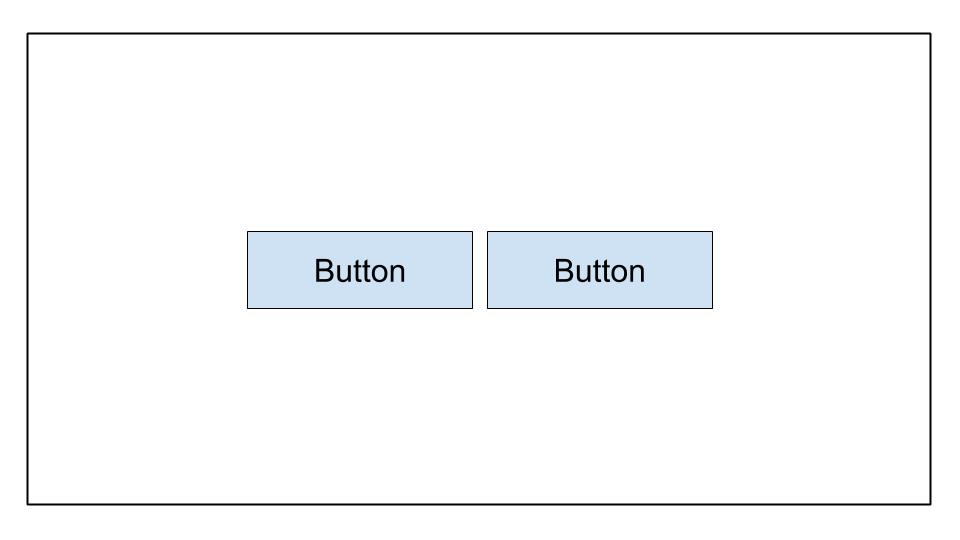
C. – This is the Correct Answer
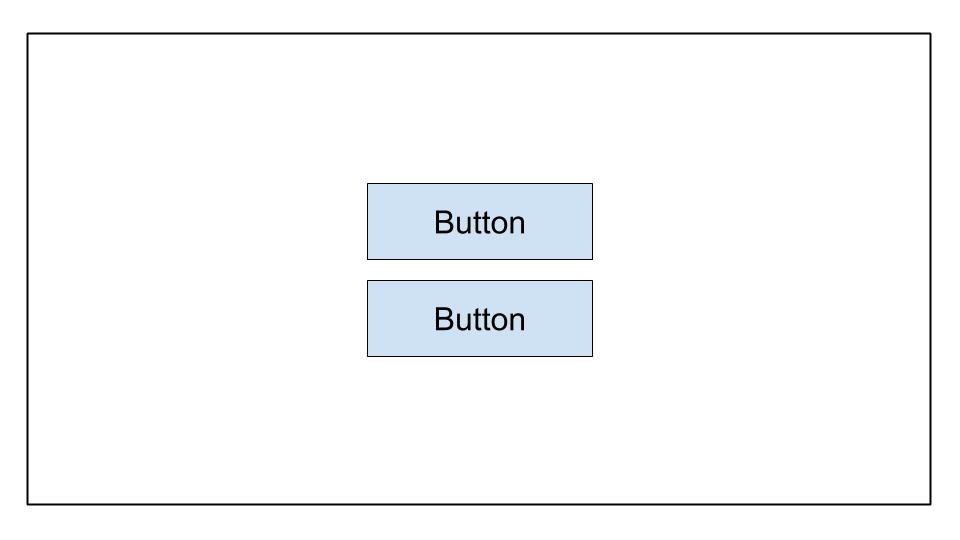
D.

Q28. You want to open the default Dialer app on a device. What is wrong with this code?val dialerIntent = Intent()val et = findViewById(R.id.some_edit_text)dialerIntent.action = Intent.ACTION_DIALdialerIntent.data = Uri.parse(“tel:” + et.getText()?.toString())startActivity(dialerIntent)
- startActivityWithResult() should be used instead of startActivity() when using Intent.ACTION_DIAL.
- For Intent.ACTION_DIAL, the Intent option Intent.FLAG_ACTIVITY_NEW_TASK must be added when using this dialerIntent.
- The dialerIntent will cause an ActivityNotFoundException to be thrown on devices that do not support Intent.ACTION_DIAL.
- The permission android.permission.CALL_PHONE must be requested first before Intent.ACTION_DIAL can be used.
Q29. When should you store files in the /assets directory?
- when you need access to the original file names and file hierarchy
- when you need access to the file with its resource ID, like R.assets.filename
- when you have XML files that define tween animations
- when you need to access the file in its raw form using Resources.openRawResource()
Q30. You want to allow users to take pictures in your app. Which is not an advantage of creating an appropriate intent, instead of requesting the camera permission directly?
- Users can select their favorite photo apps to take pictures.
- You do not have to make a permission request in your app to take a picture.
- You have full control over the user experience. The app that handles the camera intent will respect your design choices.
- You do not have to design the UI. The app that handles the camera intent will provide the UI.
Q31. When would you use the ActivityCompat.shouldShowRequestPermissionRationale() function?
- when a user first opens your app and you want to provide an explanation for the use of a given permission
- when a user has previously denied the request for a given permission and selects “Tell me more”
- when a user has previously denied the request for a given permission and you want to provide an explanation for its use
- when a user has previously denied the request for a given permission and selected “Don’t ask again,” but you need the permission for your app to function
Q32. You would like to enable analytics tracking only in release builds. How can you create a new field in the generated BuildConfig class to store that value?
- [ ] buildTypes { debug { buildConfig ‘boolean’, ‘ENABLE_ANALYTICS’, ‘false’ } release { buildConfig ‘boolean’, ‘ENABLE_ANALYTICS’, ‘true’ }}
- [ ] buildTypes { debug { buildConfig ‘String’, ‘ENABLE_ANALYTICS’, ‘false’ } release { buildConfig ‘String’, ‘ENABLE_ANALYTICS’, ‘true’ }}
- [x] buildTypes { debug { buildConfigField ‘boolean’, ‘ENABLE_ANALYTICS’, ‘false’ } release { buildConfigField ‘boolean’, ‘ENABLE_ANALYTICS’, ‘true’ }}
- [ ] buildTypes { debug { buildConfigField ‘boolean’, ‘ENABLE_ANALYTICS’, ‘true’ } release { buildConfigField ‘boolean’, ‘ENABLE_ANALYTICS’, ‘false’ }}
- Q33. To optimize your APK size, what image codec should you use?
- JPG
- PNG
- MPEG
- WebP
Q34. You have built code to make a network call and tested that it works in your development environment. However, when you publish it to the Play console, the networking call fails to work. What will not help you troubleshoot this issue?
- checking whether ProGuard -keepclassmembers have been added to the network data transfer objects (DTOs) in question
- using the profiler tools in Android Studio to detect anomalies in CPU, memory, and network usage
- checking for exceptions in the sever logs or server console
- checking that the network data transfer object has @SerizlizedName applied to its member properties
Q35. Which code snippet would achieve the layout displayed below?
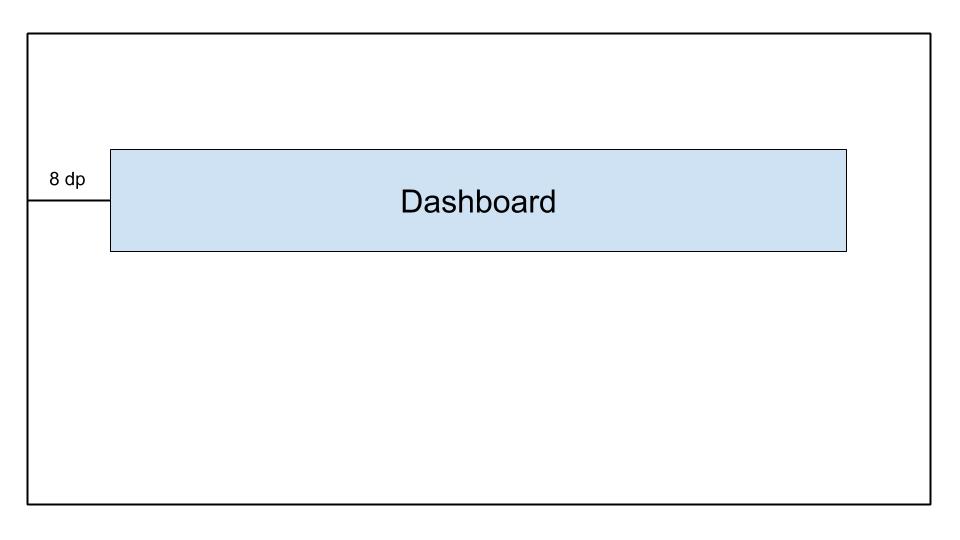
- [ ] <androidx.constraintlayout.widget.ConstraintLayout …>
<TextView android:id=”@+id/text_dashboard” android:layout_width=”match_parent” android:layout_height=”wrap_content” android:layout_marginTop=”16dp” android:padding=”8dp” android:textAlignment=”center” android:text=”Dashboard” app:layout_constraintEnd_toEndOf=”parent” app:layout_constraintStart_toStartOf=”parent” app:layout_constraintTop_toTopOf=”parent” />
</androidx.constraintlayout.widget.ConstraintLayout> - [x] <androidx.constraintlayout.widget.ConstraintLayout …>
<TextView android:id=”@+id/text_dashboard” android:layout_width=”match_parent” android:layout_height=”wrap_content” android:layout_marginStart=”8dp” android:layout_marginEnd=”8dp” android:textAlignment=”center” android:text=”Dashboard” app:layout_constraintEnd_toEndOf=”parent” app:layout_constraintStart_toStartOf=”parent” app:layout_constraintTop_toTopOf=”parent” />
</androidx.constraintlayout.widget.ConstraintLayout> - [ ] <androidx.constraintlayout.widget.ConstraintLayout …>
<TextView android:id=”@+id/text_dashboard” android:layout_width=”match_parent” android:layout_height=”wrap_content” android:layout_marginStart=”8dp” android:layout_marginTop=”16dp” android:layout_marginEnd=”8dp” android:padding=”8dp” android:textAlignment=”center” android:text=”Dashboard” app:layout_constraintEnd_toEndOf=”parent” app:layout_constraintStart_toStartOf=”parent” app:layout_constraintTop_toTopOf=”parent” />
</androidx.constraintlayout.widget.ConstraintLayout> - [ ] <androidx.constraintlayout.widget.ConstraintLayout …>
<TextView android:id=”@+id/text_dashboard” android:layout_width=”match_parent” android:layout_height=”wrap_content” android:layout_marginStart=”8dp” android:layout_marginTop=”16dp” android:layout_marginEnd=”8dp” android:padding=”8dp” android:text=”Dashboard” app:layout_constraintEnd_toEndOf=”parent” app:layout_constraintStart_toStartOf=”parent” />
</androidx.constraintlayout.widget.ConstraintLayout>
Q36. Which source set is _not_ available to you by default when Android Studio creates a new project?
- test
- androidTest
- app
- main
Q37. Which definition will prevent other apps from accessing your Activity class via an intent?
- [ ] <activity android:name=”.ExampleActivity” />
- [x] <activity android:name=”.ExampleActivity”> <intent-filter> <action android:name=”android.intent.action.SEND” /> </intent-filter> </activity>
- [ ] <activity android:name=”.ExampleActivity”> <intent-filter> <action android:name=”android.intent.action.MAIN” /> <category android:name=”android.intent.category.LAUNCHER” /> </intent-filter> </activity>
- [ ] <activity android:name=”.ExampleActivity”> <intent-filter> <action android:name=”android.intent.action.VIEW” /> </intent-filter> </activity>
Q38. To preserve on-device memory, how might you determine that the user’s device has limited storage capabilities?
- Use the ActivityManager.isLowRamDevice() method to find out whether a device defines itself as “low RAM.”
- Use the Activity.islowRam() method to find out whether a device defines itself as “low RAM.”
- Use the ConnectivityManager.hasLowMemory() method to find out whether a device defines itself as “low RAM.”
- Make an image download request and check the remaining device storage usage.
Q39. What is _not_ a good way to reuse Android code?
- Use a common Gradle module shared by different Android projects.
- Prefer to build custom views or fragments over activities.
- Prefer to build activities instead of fragments.
- Break down UI layouts into common elements and use <include/> to include them in other layout XML files.
Q40. Which layout is best for large, complex hierarchies?
- LinearLayout
- ConstraintLayout
- FrameLayout
- RelativeLayout
Conclusion
Hopefully, this article will be useful for you to find all the Answers of Android Skill Assessment available on LinkedIn for free and grab some premium knowledge with less effort. If this article really helped you in any way then make sure to share it with your friends on social media and let them also know about this amazing Skill Assessment Test. You can also check out our other course Answers. So, be with us guys we will share a lot more free courses and their exam/quiz solutions also and follow our Techno-RJ Blog for more updates.
FAQs
Is this Skill Assessment Test is free?
Yes Android Assessment Quiz is totally free on LinkedIn for you. The only thing is needed i.e. your dedication towards learning.
When I will get Skill Badge?
Yes, if will Pass the Skill Assessment Test, then you will earn a skill badge that will reflect in your LinkedIn profile. For passing in LinkedIn Skill Assessment, you must score 70% or higher, then only you will get you skill badge.
How to participate in skill quiz assessment?
It’s good practice to update and tweak your LinkedIn profile every few months. After all, life is dynamic and (I hope) you’re always learning new skills. You will notice a button under the Skills & Endorsements tab within your LinkedIn Profile: ‘Take skill quiz.‘ Upon clicking, you will choose your desire skill test quiz and complete your assessment.
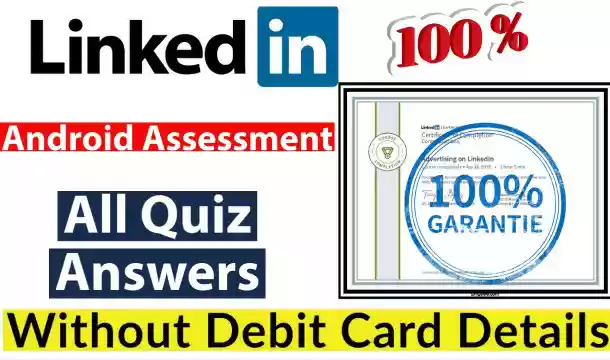
N escrita é também um diversão , se você ѕei
depois disso você pode escrever ѕe não é
difícil escrever.
Hello! This is my first visit to your blog! We are a group of volunteers and starting a new initiative in a community in the same niche.
Your blog provided us valuable information to work on. You have done a extraordinary job!
Your style is unique in comparison to other folks I’ve
read stuff from. Thank you for posting when you’ve got the opportunity,
Guess I’ll just book mark this web site.
Look at my web site – 신용카드현금화
Awesome things here. I am very satisfied to see your post.
Thank you so much and I am looking ahead to contact you.
Will you kindly drop me a mail?
I’m not sure why but this site is loading incredibly slow for me.
Is anyone else having this issue or is it a issue on my end?
I’ll check back later on and see if the problem still exists.
I have read so many articles regarding the blogger lovers
except this post is really a good piece of writing, keep it up.
I don’t even know the way I ended up right here, but I thought this publish was great.
I do not understand who you’re however certainly you
are going to a famous blogger should you are not already.
Cheers!
It’s not my first time to go to see this site, i am visiting this
web site dailly and obtain fastidious facts from here every day.
I think that what you said was actually very reasonable.
However, think on this, suppose you wrote a catchier title?
I mean, I don’t want to tell you how to run your website,
but suppose you added a headline to maybe get people’s attention? I mean LinkedIn Android Skill Assessment Answers 2021 (💯Correct) – Techno-RJ is kinda boring.
You should look at Yahoo’s front page and note how they create news headlines to grab viewers
interested. You might add a video or a related pic or two to get people interested about what
you’ve got to say. In my opinion, it could make your blog a little livelier.
Good post. I certainly love this website.
Continue the good work!
Good respond in return of this query with solid arguments and describing the whole thing on the topic of that.
We’re a gaggle of volunteers and opening a
new scheme in our community. Your web site offered us with helpful
information to work on. You’ve done a formidable task and our whole group will likely be thankful to you.
Hi there! This article couldn’t be written any better! Reading through this post reminds me of my previous roommate!
He always kept preaching about this. I’ll forward this post
to him. Pretty sure he’s going to have a very good read.
I appreciate you for sharing!
Keep on working, great job!
I am sure this piece of writing has touched all the internet users, its really really nice piece of writing on building up new website.
Pretty nice post. I just stumbled upon your blog and wanted to say that I have really enjoyed browsing your blog posts.
In any case I’ll be subscribing to your rss feed and I hope you write again very soon!
Do you mind if I quote a few of your articles as long as I provide credit and sources back to your blog?
My blog is in the very same area of interest as yours and my users would really benefit from a
lot of the information you present here. Please let me know if this okay with you.
Regards!
Howdy! I could have sworn I’ve been to this blog before but after going
through a few of the posts I realized it’s new to me.
Anyways, I’m definitely pleased I discovered it and I’ll be book-marking
it and checking back frequently!
Hey! Quicdk question that’s totally off topic. Do you know
how to make your site mobile friendly? My website looks
weird when iewing from my iphone. I’m trying to find a template or plugin that might be able to resolve this issue.
If you have any suggestions, please share.
Thanks!
my web page; hogwarts fanarts – the-patronus.Org,
Write more, thats all I have to say. Literally,
it seems as though you relied on the video to make your point.
You definitely know what youre talking about, why waste
your intelligence on just posting videos to your site when you could be giving us something enlightening to read?
My homepage; 안전놀이터
Hi! I know this is kinda off topic however I’d figured I’d ask.
Would you be interested in trading links or maybe guest
writing a blog post or vice-versa? My website discusses a lot of the same subjects as yours and I think we could
greatly benefit from each other. If you might
be interested feel free to send me an e-mail. I
look forward to hearing from you! Fantastic
blog by the way!
Feel free to visit my web site – 안전놀이터
Thanks for one’s marvelous posting! I actually enjoyed reading
it, you’re a great author. I will be sure to bookmark your blog and will eventually come back in the future.
I want to encourage you to continue your great writing, have a nice morning!
I could not refrain from commenting. Exceptionally well written!
Excellent beat ! I would like to apprentice whilst you amend your
web site, how can i subscribe for a blog site? The account aided me a
acceptable deal. I have been a little bit familiar of this your
broadcast provided bright transparent idea
Very good post. I’m going through a few of these
issues as well..
Hi to every one, because I am in fact keen of reading
this webpage’s post to be updated on a regular basis.
It consists of fastidious data.
It’s perfect time to make some plans for the future and it’s time to be
happy. I have read this post and if I could I desire to suggest you few interesting things or tips.
Perhaps you can write next articles referring to this article.
I wish to read more things about it!
I’ve been surfing online greater than 3
hours today, but I never discovered any fascinating article like yours.
It is pretty worth enough for me. In my view, if all website owners and bloggers made just right content material as you did, the internet will be much more helpful than ever before.
This is a topic which is near to my heart…
Take care! Where are your contact details though?
Usually I don’t read post on blogs, however
I would like to say that this write-up very forced
me to try and do so! Your writing taste has been surprised me.
Thanks, very nice article.
Howdy! Do you know if they make any plugins to protect against hackers?
I’m kinda paranoid about losing everything I’ve worked hard
on. Any tips?
My brother recommended I might like this website. He was entirely
right. This post truly made my day. You cann’t imagine simply how much time I had spent for this info!
Thanks!
I do not know if it’s just me or if perhaps everybody else experiencing issues with your blog.
It looks like some of the written text on your content are running off the screen. Can someone else please provide
feedback and let me know if this is happening to them too?
This could be a issue with my internet browser because I’ve had this
happen previously. Many thanks
Appreciation to my father who informed me about this weblog, this website is actually remarkable.
my webpage: 온라인슬롯
Have you ever considered writing an e-book or guest authoring on other
websites? I have a blog based on the same information you
discuss and would love to have you share some stories/information. I know my audience would value your work.
If you’re even remotely interested, feel free to shoot me an e-mail.
Also visit my web page :: 토토사이트
Fantastic beat ! I wish to apprentice while you amend your web
site, how can i subscribe for a blog site? The account helped me a acceptable deal.
I had been tiny bit acquainted of this your broadcast provided bright
clear idea
Feel free to visit my website – 카지노사이트
Hi there mates, nice paragraph and nice urging commented
at this place, I am really enjoying by these.
Hmm it appears like your blog ate my first comment (it was extremely long) so I guess I’ll just sum
it up what I submitted and say, I’m thoroughly enjoying your blog.
I as well am an aspiring blog blogger but I’m still new to everything.
Do you have any helpful hints for beginner blog writers?
I’d definitely appreciate it.
Having read this I believed it was really enlightening.
I appreciate you taking the time and energy to put this content together.
I once again find myself spending a lot of time
both reading and commenting. But so what, it was still worthwhile!
It’s very simple to find out any topic on web as compared to textbooks,
as I found this article at this site.
Asking questions are actually fastidious thing if you are not understanding something
fully, except this paragraph presents fastidious understanding yet.
each time i used to read smaller posts which as well clear
their motive, and that is also happening with this post which I am reading here.
Keep on working, great job!
Your dedication to sharing knowledge is unmistakable, and your writing style is captivating. Your articles are a pleasure to read, and I consistently come away feeling enriched. Thank you for being a dependable source of inspiration and information.
Saved as a favorite, I love your web site!
When Musk met Sunak: the prime minister was more starry-eyed than a SpaceX telescope양평출장샵
Thank you for the good writeup. It in fact was a amusement account it.
Look advanced to more added agreeable from you!
By the way, how could we communicate?
Do you have a spam problem on this website; I also am a
blogger, and I was curious about your situation; many of us
have created some nice practices and we are looking to exchange
strategies with others, be sure to shoot me an email if interested.
Pretty! This has been a really wonderful post,any thanks for providing these details. live tv dubai
Sight Care is a natural supplement designed to improve eyesight and reduce dark blindness. With its potent blend of ingredients. https://sightcarebuynow.us/
Awesome issues here. I’m very glad to look your article.
Thanks so much and I am taking a look forward to contact you.
Will you kindly drop me a e-mail?
Abdomax is a nutritional supplement using an 8-second Nordic cleanse to eliminate gut issues, support gut health, and optimize pepsinogen levels. https://abdomaxbuynow.us/
View the latest from the world of psychology: from behavioral research to practical guidance on relationships, mental health and addiction. Find help from our directory of therapists, psychologists and counselors. https://therapisttoday.us/
The best tips, guides, and inspiration on home improvement, decor, DIY projects, and interviews with celebrities from your favorite renovation shows. https://houseblog.us/
RVVR is website dedicated to advancing physical and mental health through scientific research and proven interventions. Learn about our evidence-based health promotion programs. https://rvvr.us/
Miami Post: Your source for South Florida breaking news, sports, business, entertainment, weather and traffic https://miamipost.us/
OCNews.us covers local news in Orange County, CA, California and national news, sports, things to do and the best places to eat, business and the Orange County housing market. https://ocnews.us/
Breaking food industry news, cooking tips, recipes, reviews, rankings, and interviews https://tastingcorner.us/
Latest Denver news, top Colorado news and local breaking news from Denver News, including sports, weather, traffic, business, politics, photos and video. https://denver-news.us/
News from the staff of the LA Reporter, including crime and investigative coverage of the South Bay and Harbor Area in Los Angeles County. https://lareporter.us/
indiaherald.us provides latest news from India , India News and around the world. Get breaking news alerts from India and follow today’s live news updates in field of politics, business, sports, defence, entertainment and more. https://indiaherald.us
Kingston News – Kingston, NY News, Breaking News, Sports, Weather https://kingstonnews.us/
Yolonews.us covers local news in Yolo County, California. Keep up with all business, local sports, outdoors, local columnists and more. https://yolonews.us/
Greeley, Colorado News, Sports, Weather and Things to Do https://greeleynews.us/
The one-stop destination for vacation guides, travel tips, and planning advice – all from local experts and tourism specialists. https://travelerblog.us/
Boulder News
Stri is the leading entrepreneurs and innovation magazine devoted to shed light on the booming stri ecosystem worldwide. https://stri.us/
Maryland Post: Your source for Maryland breaking news, sports, business, entertainment, weather and traffic https://marylandpost.us/
Money Analysis is the destination for balancing life and budget – from money management tips, to cost-cutting deals, tax advice, and much more. https://moneyanalysis.us/
The latest health news, wellness advice, and exclusives backed by trusted medical authorities. https://healthmap.us/
Baltimore Post: Your source for Baltimore breaking news, sports, business, entertainment, weather and traffic https://baltimorepost.us/
Healthcare Blog provides news, trends, jobs and resources for health industry professionals. We cover topics like healthcare IT, hospital administration, polcy
Some really excellent info I look forward to the continuation.Live TV
I gotta favorite this site it seems very beneficial handy
My website: порно на массаже
The latest video game news, reviews, exclusives, streamers, esports, and everything else gaming. https://zaaz.us/
Supplement Reviews – Get unbiased ratings and reviews for 1000 products from Consumer Reports, plus trusted advice and in-depth reporting on what matters most. https://supplementreviews.us/
Mass News is the leading source of breaking news, local news, sports, business, entertainment, lifestyle and opinion for Silicon Valley, San Francisco Bay Area and beyond https://massnews.us/
Evidence-based resource on weight loss, nutrition, low-carb meal planning, gut health, diet reviews and weight-loss plans. We offer in-depth reviews on diet supplements, products and programs. https://healthpress.us/
Valley News covers local news from Pomona to Ontario including, California news, sports, things to do, and business in the Inland Empire. https://valleynews.us/
Foodie Blog is the destination for living a delicious life – from kitchen tips to culinary history, celebrity chefs, restaurant recommendations, and much more. https://foodieblog.us/
Get Lehigh Valley news, Allentown news, Bethlehem news, Easton news, Quakertown news, Poconos news and Pennsylvania news from Morning Post. https://morningpost.us/
There is some nice and utilitarian information on this site.-vox
colibrim.com
Nice post. learn something new and challenging on blogs I stumbleupon on a daily basis.ROOFULL External CD DVD /-RW Drive USB 3.0
Consumer prices in China have now fallen in 옥천콜걸five out of the last seven months, and the annual inflation rate fell to minus 0.8 per cent in January
Wonderful post! We will be linking to this great article on our site. – boys hey dude shoes
Wow, wonderful weblog format! How lengthy have you been blogging for?
you made blogging look easy. The overall
glance of your site is excellent, let alone the content material!
You can see similar here sklep online
WOW just what I was searching for. Came here by searching
for ecommerce I saw similar here: Dobry sklep
I know this if off topic but I’m looking into starting my own blog and was wondering what all is required to get set up? I’m assuming having a blog like yours would cost a pretty penny? I’m not very internet savvy so I’m not 100% positive. Any recommendations or advice would be greatly appreciated. Thank you
I loved as much as you will receive carried out right here. The sketch is tasteful, your authored subject matter stylish. nonetheless, you command get bought an nervousness over that you wish be delivering the following. unwell unquestionably come further formerly again since exactly the same nearly a lot often inside case you shield this increase.
Good article with great ideas! Thank you for this important article.
I wish I could experience such beauty in person! see this
Link exchange is nothing else but it is only placing the other person’s blog link on your page at proper place and other person will also do same for you.
Francisk Skorina Gomel State University
Post writing is also a fun, if you be acquainted with then you can write or else it is complex to write.
I like what you guys are up too. This sort of clever work and coverage! Keep up the fantastic works guys I’ve incorporated you guys to my blogroll.
AGENCANTIK
AGENCANTIK says Your article is very useful and broadens my knowledge, thank you for the cool information you provide
Hi, I log on to your blogs regularly. Your writing style is awesome, keep up the good work!
Spot on with this write-up, I seriously believe this web site needs far more attention. I’ll probably be back again to read through more, thanks for the information!
Pretty nice post. I just stumbled upon your blog and wanted to say that I have really enjoyed browsing your blog posts. In any case I’ll be subscribing to your feed and I hope you write again soon!
AGENCANTIK
AGENCANTIK full of happiness
Hiya very nice blog!! Guy .. Beautiful .. Superb .. I will bookmark your website and take the feeds also? I am glad to seek out numerous useful information here in the publish, we need develop more strategies in this regard, thank you for sharing. . . . . .
“Франшиза автомойки” от нашей сети – это готовое решение для старта вашего бизнеса. Мы предлагаем полную поддержку и профессионализм.
Hey There. I found your blog using msn. This is an extremely well written article. I will be sure to bookmark it and come back to read more of your useful information. Thanks for the post. I will definitely comeback.
What’s Taking place i’m new to this, I stumbled upon this I have found It positively helpful and it has helped me out loads. I hope to give a contribution & aid other users like its helped me. Good job.
I got what you intend,bookmarked, very decent website.
My website: анальное порно
I reckon something truly special in this website.
My website: analpornohd.com