Definition Of Operating System:
An Operating System can be defined as an interface between user and hardware. It is responsible for the execution of all the processes, Resource Allocation, CPU management, File Management and many other tasks. The purpose of an operating system is to provide an environment in which a user can execute programs in a convenient and efficient manner.
Types of Operating Systems :
- Batch OS – A set of similar jobs are stored in the main memory for execution. A job gets assigned to the CPU, only when the execution of the previous job completes.
- Multiprogramming OS – The main memory consists of jobs waiting for CPU time. The OS selects one of the processes and assigns it to the CPU. Whenever the executing process needs to wait for any other operation (like I/O), the OS selects another process from the job queue and assigns it to the CPU. This way, the CPU is never kept idle and the user gets the flavor of getting multiple tasks done at once.
- Multitasking OS – Multitasking OS combines the benefits of Multiprogramming OS and CPU scheduling to perform quick switches between jobs. The switch is so quick that the user can interact with each program as it runs.
- Time Sharing OS – Time-sharing systems require interaction with the user to instruct the OS to perform various tasks. The OS responds with an output. The instructions are usually given through an input device like the keyboard.
- Real Time OS – Real-Time OS are usually built for dedicated systems to accomplish a specific set of tasks within deadlines.
What is Process in Operating System?
A process is a program under execution. The value of the program counter
(PC) indicates the address of the next instruction of the process being executed.
Each process is represented by a Process Control Block (PCB).
Also Read this Article: Best Tips To Crack Any Interview in 2022
Process Scheduling:
- Arrival Time – Time at which the process arrives in the ready queue.
- Completion Time – Time at which process completes its execution.
- Burst Time – Time required by a process for CPU execution.
- Turn Around Time – Time Difference between completion time and arrival time.
Turn Around Time = Completion Time – Arrival Time - Waiting Time (WT) – Time Difference between turn around time and burst time.
Waiting Time = Turnaround Time – Burst Time
Thread (Important) Definition:
A thread is a lightweight process and forms the basic unit of CPU utilization. A process can perform more than one task at the same time by including multiple threads.
● A thread has its own program counter, register set, and stack
● A thread shares resources with other threads of the same process: the code section, the data section, files and signals.
Important Note :
A new thread, or a child process of a given process, can be introduced by using the fork() system call. A process with n fork() system call generates 2^n – 1 child processes.
There are two types of threads:
● User threads (User threads are implemented by users)
● Kernel threads (Kernel threads are implemented by OS)
Also Read this Article: Digital Marketing Professional Certification Exam Answers [Latest Update!!]
Scheduling Algorithms :
- First Come First Serve (FCFS) : Simplest scheduling algorithm that
schedules according to arrival times of processes. - Shortest Job First (SJF): Processes which have the shortest burst time are
scheduled first. - Shortest Remaining Time First (SRTF): It is a preemptive mode of SJF
algorithm in which jobs are scheduled according to the shortest remaining
time. - Round Robin (RR) Scheduling: Each process is assigned a fixed time, in a
cyclic way. - Priority Based scheduling (Non Preemptive): In this scheduling, processes
are scheduled according to their priorities, i.e., highest priority process is
scheduled first. If priorities of two processes match, then scheduling is
according to the arrival time. - Highest Response Ratio Next (HRRN): In this scheduling, processes with
the highest response ratio are scheduled. This algorithm avoids starvation.
Response Ratio = (Waiting Time + Burst time) / Burst time - Multilevel Queue Scheduling (MLQ): According to the priority of the
process, processes are placed in the different queues. Generally high priority processes are placed in the top level queue. Only after completion of processes from the top level queue, lower level queued processes are
scheduled. - Multilevel Feedback Queue (MLFQ) Scheduling: It allows the process to
move in between queues. The idea is to separate processes according to the characteristics of their CPU bursts. If a process uses too much CPU time, it is moved to a lower-priority queue.
The Critical Section Problem:
- Critical Section – The portion of the code in the program where shared variables are accessed and/or updated.
- Remainder Section – The remaining portion of the program excluding the Critical Section.
- Race around Condition – The final output of the code depends on the order in which the variables are accessed. This is termed as the race around condition.
Also Read out this Article: Top 10 Websites For Job Seekers in 2021
A solution for the critical section problem must satisfy the following three conditions:
- Mutual Exclusion – If a process Pi is executing in its critical section, then no other process is allowed to enter into the critical section.
- Progress – If no process is executing in the critical section, then the decision of a process to enter a critical section cannot be made by any other process that is executing in its remainder section. The selection of the process cannot be postponed indefinitely.
- Bounded Waiting – There exists a bound on the number of times other processes can enter into the critical section after a process has made a request to access the critical section and before the request is granted.
Details About Synchronization Tools:
Semaphore : Semaphore is a protected variable or abstract data type that is
used to lock the resource being used. The value of the semaphore indicates the
status of a common resource.
There are two types of semaphores:
- Binary semaphores (Binary semaphores take only 0 and 1 as value and are used to implement mutual exclusion and synchronize concurrent processes.)
- Counting semaphores (A counting semaphore is an integer variable whose value can range over an unrestricted domain.)
Mutex (A mutex provides mutual exclusion, either producer or consumer can have the key (mutex) and proceed with their work. As long as the buffer is filled by the producer, the consumer needs to wait, and vice versa. At any point of time, only one thread can work with the entire buffer. The concept can be generalized using semaphore.)
Also Read out this Article: All Things You Need To Know About AnyDesk
Deadlocks (Important):
A situation where a set of processes are blocked because each process is holding a resource and waiting for another resource acquired by some other process.
Deadlock can arise if following four conditions hold simultaneously (Necessary Conditions):
- Mutual Exclusion – One or more than one resource is non-sharable (Only one process can use at a time).
- Hold and Wait – A process is holding at least one resource and waiting for
resources. - No Preemption – A resource cannot be taken from a process unless the process releases the resource.
- Circular Wait – A set of processes are waiting for each other in circular form.
Methods for handling deadlock:
There are three ways to handle deadlock:
- Deadlock prevention or avoidance : The idea is to not let the system into a
deadlock state. - Deadlock detection and recovery : Let deadlock occur, then do preemption to handle it once occurred.
- Ignore the problem all together : If deadlock is very rare, then let it happen and reboot the system. This is the approach that both Windows and UNIX take.
Banker’s algorithm is used to avoid deadlock. It is one of the deadlock-avoidance methods. It is named as Banker’s algorithm on the banking system where a bank never allocates available cash in such a manner that it can no longer satisfy the requirements of all of its customers.
Also Read out this Article: Why Should We Use HTTPS Server Instead of Using HTTP Server?
Memory Management:
These techniques allow the memory to be shared among multiple processes.
- Overlays – The memory should contain only those instructions and data that are required at a given time.
- Swapping – In multiprogramming, the instructions that have used the time slice are swapped out from the memory.
Techniques :
(a) Single Partition Allocation Schemes – The memory is divided into two parts. One part is kept to be used by the OS and the other is kept to be used by the users.(b) Multiple Partition Schemes –
Fixed Partition – The memory is divided into fixed size partitions.
Variable Partition – The memory is divided into variable sized partitions.
Note : Variable partition allocation schemes:
- First Fit – The arriving process is allotted the first hole of memory in which it fits
completely. - Best Fit – The arriving process is allotted the hole of memory in which it fits the best
by leaving the minimum memory empty. - Worst Fit – The arriving process is allotted the hole of memory in which it leaves the
maximum gap.
Note:
● Best fit does not necessarily give the best results for memory allocation.
● The cause of external fragmentation is the condition in Fixed partitioning and
Variable partitioning saying that the entire process should be allocated in a contiguous memory location. Therefore Paging is used.
- Paging – The physical memory is divided into equal sized frames. The main memory is divided into fixed size pages. The size of a physical memory frame is equal to the size of a virtual memory frame.
- Segmentation – Segmentation is implemented to give users a view of memory. The logical address space is a collection of segments. Segmentation can be implemented with or without the use of paging.
Page Fault:
A page fault is a type of interrupt, raised by the hardware when a running program accesses a memory page that is mapped into the virtual address space, but not loaded in physical memory.
Also Read this Article: Shortcut Keys in PC/Computer that Everyone Must Know
Page Replacement Algorithms (Important):
1.First In First Out (FIFO) –
This is the simplest page replacement algorithm. In this algorithm, the operating
system keeps track of all pages in the memory in a queue, the oldest page is in the front of the queue. When a page needs to be replaced, the page in the front of the queue is selected for removal. For example, consider page reference string 1, 3, 0, 3, 5, 6 and 3 page slots. Initially, all slots are empty, so when 1, 3, 0 come they are allocated to the empty slots —> 3 Page Faults. When 3 comes, it is already in memory so —> 0 Page Faults. Then 5 comes, it is not available in memory so it replaces the oldest page slot i.e 1. —> 1 Page Fault. Finally, 6 comes, it is also not available in memory so it replaces the oldest page slot i.e 3 —> 1 Page Fault.
Belady’s anomaly:
Belady’s anomaly proves that it is possible to have more page faults when increasing the number of page frames while using the First in First Out (FIFO) page replacement algorithm. For example, if we consider reference string ( 3 2 1 0 3 2 4 3 2 1 0 4 ) and 3 slots, we get 9 total page faults, but if we
increase slots to 4, we get 10 page faults.
2. Optimal Page replacement –
In this algorithm, pages are replaced which are not used for the longest duration of time in the future.
Let us consider page reference string 7 0 1 2 0 3 0 4 2 3 0 3 2 and 4 page slots.
Initially, all slots are empty, so when 7 0 1 2 are allocated to the empty slots —> 4 Page faults. 0 is already there so —> 0 Page fault. When 3 came it will take the
place of 7 because it is not used for the longest duration of time in the future.–> 1 Page fault. 0 is already there so —> 0 Page fault. 4 will takes place of 1 —> 1 Page Fault. Now for the further page reference string —> 0 Page fault because they are already available in the memory. Optimal page replacement is perfect, but not possible in practice as an operating system cannot know future requests. The use of Optimal Page replacement is to setup a benchmark so that other replacement algorithms can be analyzed against it.
3. Least Recently Used (LRU) –
In this algorithm, the page will be replaced with the one which is least recently used. Let say the page reference string 7 0 1 2 0 3 0 4 2 3 0 3 2 . Initially, we had 4-page slots empty. Initially, all slots are empty, so when 7 0 1 2 are allocated to the empty slots —> 4 Page faults. 0 is already there so —> 0 Page fault. When 3 comes it will take the place of 7 because it is least recently used —> 1 Page fault. 0 is already in memory so —> 0 Page fault. 4 will take place of 1 —> 1 Page Fault. Now for the further page reference string —> 0 Page fault because they are already available in the memory.
Also Read This Article: 10 Killer Google Chrome Tips & Tricks that Everyone Must Know
Disk Scheduling:
Disk scheduling is done by operating systems to schedule I/O
requests arriving for disk. Disk scheduling is also known as I/O scheduling.
- Seek Time: Seek time is the time taken to locate the disk arm to a specified track where the data is to be read or written.
- Rotational Latency: Rotational Latency is the time taken by the desired sector of disk to rotate into a position so that it can access the read/write heads.
- Transfer Time: Transfer time is the time to transfer the data. It depends on the rotating speed of the disk and number of bytes to be transferred.
- Disk Access Time: Seek Time + Rotational Latency + Transfer Time
- Disk Response Time: Response Time is the average of time spent by a request waiting to perform its I/O operation. Average Response time is the response time of all requests.
Disk Scheduling Algorithms (Important):
- FCFS: FCFS is the simplest of all the Disk Scheduling Algorithms. In FCFS, the requests are addressed in the order they arrive in the disk queue.
- SSTF: In SSTF (Shortest Seek Time First), requests having the shortest seek time are executed first. So, the seek time of every request is calculated in advance in a queue and then they are scheduled according to their calculated seek time. As a result, the request near the disk arm will get executed first.
- SCAN: In SCAN algorithm the disk arm moves into a particular direction and services the requests coming in its path and after reaching the end of the disk, it reverses its direction and again services the request arriving in its path. So, this algorithm works like an elevator and hence is also known as elevator algorithm.
- CSCAN: In SCAN algorithm, the disk arm again scans the path that has been scanned, after reversing its direction. So, it may be possible that too many requests are waiting at the other end or there may be zero or few requests pending at the scanned area.
- LOOK: It is similar to the SCAN disk scheduling algorithm except for the difference that the disk arm in spite of going to the end of the disk goes only to the last request to be serviced in front of the head and then reverses its direction from there only. Thus it prevents the extra delay which occurred due to unnecessary traversal to the end of the disk.
- CLOOK: As LOOK is similar to SCAN algorithm, CLOOK is similar to CSCAN disk scheduling algorithm. In CLOOK, the disk arm in spite of going to the end goes only to the last request to be serviced in front of the head and then from there goes to the other end’s last request. Thus, it also prevents the extra delay which occurred due to unnecessary traversal to the end of the disk.
Also Read This Article: What are the Subfields in Computer Science Engineering?
Key Terms
● Real-time system is used in the case when rigid-time requirements have been
placed on the operation of a processor. It contains well defined and fixed time
constraints.
● A monolithic kernel is a kernel which includes all operating system code in a
single executable image.
● Micro kernel: Microkernel is the kernel which runs minimal performance
affecting services for the operating system. In the microkernel operating system
all other operations are performed by the processor.
Macro Kernel: Macro Kernel is a combination of micro and monolithic kernel.
● Re-Entrancy : It is a very useful memory saving technique that is used for
multi-programmed time sharing systems. It provides functionality that multiple
users can share a single copy of a program during the same period. It has two
key aspects:
The program code cannot modify itself and the local data for each
user process must be stored separately.
● Demand paging specifies that if an area of memory is not currently being used,
it is swapped to disk to make room for an application’s need.
● Virtual memory (Imp) is a very useful memory management technique which
enables processes to execute outside of memory. This technique is especially
used when an executing program cannot fit in the physical memory.
● RAID stands for Redundant Array of Independent Disks. It is used to store the
same data redundantly to improve the overall performance. There are 7 RAID
levels.
● Logical address space specifies the address that is generated by the CPU. On
the other hand, physical address space specifies the address that is seen by
the memory unit.
Fragmentation is a phenomenon of memory wastage. It reduces the capacity
and performance because space is used inefficiently.
- Internal fragmentation: It occurs when we deal with the systems that
have fixed size allocation units. - External fragmentation: It occurs when we deal with systems that have
variable-size allocation units.
● Spooling is a process in which data is temporarily gathered to be used and
executed by a device, program or the system. It is associated with printing. When different applications send output to the printer at the same time, spooling keeps these all jobs into a disk file and queues them accordingly to the printer.
● Starvation is Resource management problem. In this problem, a waiting process does not get the resources it needs for a long time because the resources are
being allocated to other processes.
● Aging is a technique used to avoid starvation in the resource scheduling system.
Advantages of multithreaded programming:
- Enhance the responsiveness to the users.
- Resource sharing within the process.
- Economical
- Completely utilize the multiprocessing architecture.
Thrashing is a phenomenon in virtual memory schemes when the processor
spends most of its time in swapping pages, rather than executing instructions.
Latest Post :
- Top 100 Java Programming Multiple Choice Questions For Beginners | OOPs MCQ {2022}
- Keyboard Shortcuts For VS Code | VS Code Shortcut Keys Cheatsheet 2022
- 100+ Shortcut Keys For MS Excel | Keyboard Shortcut in Excel
- Most Important ReactJs Interview Questions in 2022
- Most Important JavaScript Questions & Answers in 2022
Also Checkout Other Articles:
Checkout Linkedin Assessment Answers – All LinkedIn Skill Assessment Answers | 100% Correct Answers | Free Quiz With LinkedIn Badge
Checkout Cognitive Classes Quiz Answers – All Cognitive Classes Answers | Free Course With Certificate | Free Cognitive Class Certification 2021
Checkout IBM Data Science Professional Certificate Answers – IBM Data Science Professional Certificate All Courses Answers | Free Data Science Certification 2021
Checkout Semrush Course Quiz Answers – Free Quiz With Certificate | All Semrush Answers For Free | 100% Correct Answers
Checkout Google Course Answers – All Google Quiz Answers | 100% Correct Answers | Free Google Certification
Checkout Hackerrank SQL Programming Solutions –Hackerrank SQL Programming Solutions | All SQL Programming Solutions in Single Post
Checkout Hackerrank Python Programming Solutions – Hackerrank Python Programming Solutions | All Python Programming Solutions in Single Post
Checkout Hackerrank Java Programming Solutions – Hackerrank JAVA Programming Solutions | All JAVA Programming Solutions in Single Post
Checkout Hackerrank C++ Programming Solutions – Hackerrank C++ Programming Solutions | All C++ Programming Solutions in Single Post
Checkout Hackerrank C Programming Solutions Certification Answers –Hackerrank C Programming Solutions | All C Programming Solutions in Single Post
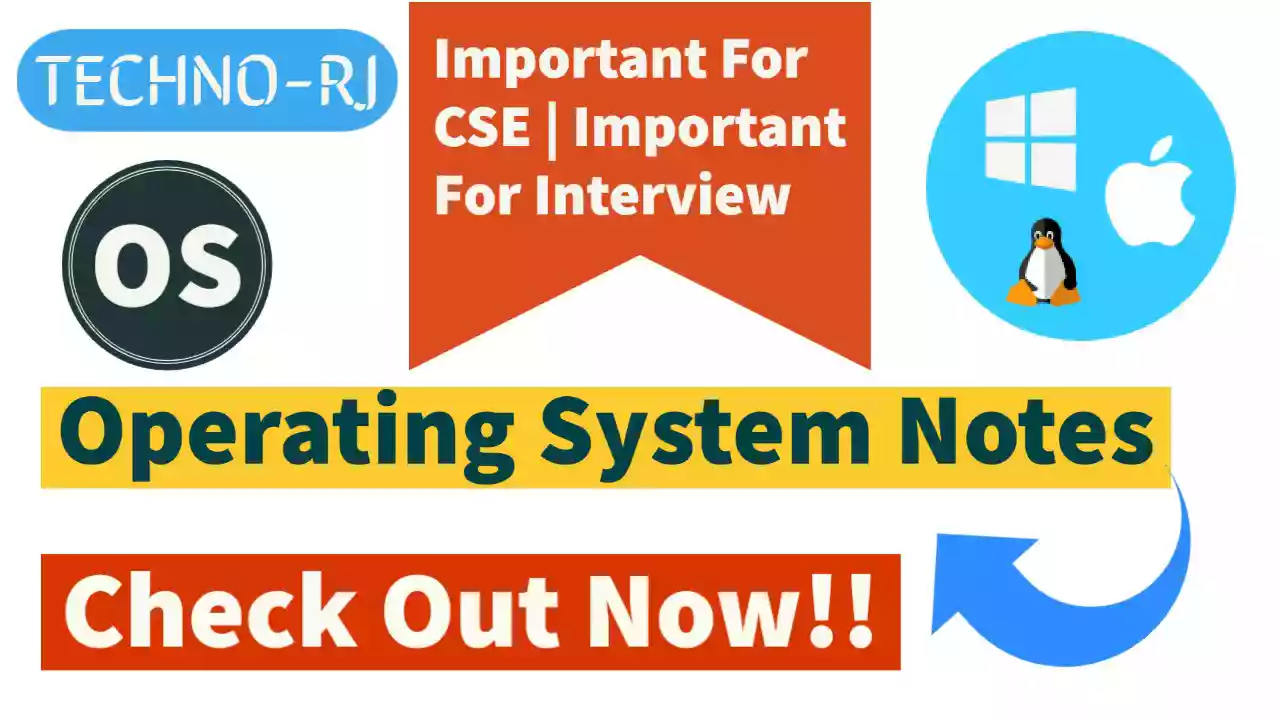
Merely wanna comment on few general things, The website pattern is perfect, the subject matter is real great : D.
amei este site. Para saber mais detalhes acesse nosso site e descubra mais. Todas as informações contidas são informações relevantes e diferentes. Tudo que você precisa saber está ta lá.
I like looking through and I believe this website got some truly useful stuff on it! .
Thanks a lot for giving everyone an extraordinarily breathtaking possiblity to read from this site. It can be so ideal and full of amusement for me and my office colleagues to search your web site the equivalent of thrice a week to see the new stuff you will have. Not to mention, I’m so certainly astounded with your brilliant tips and hints you give. Certain 4 tips in this post are completely the best we have all ever had.
Hi! Do you use Twitter? I’d like to follow you if that would be ok. I’m undoubtedly enjoying your blog and look forward to new posts.
I will right away snatch your rss feed as I can not find your e-mail subscription link or newsletter service. Do you’ve any? Please allow me recognize so that I may just subscribe. Thanks.
Do you mind if I quote a couple of your articles as long asI provide credit and sources back to your website?My blog site is in the very same niche as yours and my users would certainly benefit from some of the information you present here.Please let me know if this okay with you. Thanks!
Regards for all your efforts that you have put in this. very interesting info .
Hmm it seems like your website ate my first comment (it was super long) so I guess I’ll just sum it up what I had written and say, I’m thoroughly enjoying your blog. I as well am an aspiring blog blogger but I’m still new to everything. Do you have any suggestions for novice blog writers? I’d certainly appreciate it.
You really make it seem so easy with your presentation but I find this matter to be actually something which I think I would never understand. It seems too complex and very broad for me. I am looking forward for your next post, I’ll try to get the hang of it!
I’d have to examine with you here. Which is not one thing I usually do! I take pleasure in reading a post that may make folks think. Additionally, thanks for permitting me to comment!
Thanx for the effort, keep up the good work Great work, I am going to start a small Blog Engine course work using your site I hope you enjoy blogging with the popular BlogEngine.net.Thethoughts you express are really awesome. Hope you will right some more posts.
Hi! This post couldn’t be written any better! Reading through this post reminds me of my good old room mate! He always kept chatting about this. I will forward this article to him. Fairly certain he will have a good read. Thanks for sharing!
I am no longer certain the place you are getting your info, but good topic. I must spend some time studying more or figuring out more. Thanks for great info I used to be searching for this information for my mission.
Appreciating the dedication you put into your website and in depth information you offer. It’s nice to come across a blog every once in a while that isn’t the same out of date rehashed material. Fantastic read! I’ve saved your site and I’m adding your RSS feeds to my Google account.
Hello. impressive job. I did not expect this. This is a excellent story. Thanks!
Good site! I really love how it is simple on my eyes and the data are well written. I am wondering how I could be notified whenever a new post has been made. I have subscribed to your feed which must do the trick! Have a great day!
I savor, cause I found exactly what I used to be looking for. You’ve ended my 4 day lengthy hunt! God Bless you man. Have a nice day. Bye
Thanks for one’s marvelous posting! I definitely enjoyed reading it, you’re a great author.I will make certain to bookmark your blog and will eventually come back down the road. I want to encourage you to definitely continue your great job, have a nice afternoon!
I’m always impressed by the level of triumph and dedication shown in your blog posts. Your team’s loyalty to providing critical content is really remarkable. save going on the good work!
I’m always impressed by the level of feat and dedication shown in your blog posts. Your team’s commitment to providing necessary content is in point of fact remarkable. save happening the good work!
I’m always impressed by the level of exploit and dedication shown in your blog posts. Your team’s commitment to providing necessary content is essentially remarkable. keep going on the great work!
I gotta favorite this website it seems handy extremely helpful
Fantastic blog you have here but I was curious if you knew of any forums that cover the same topics talked about in this article? I’d really like to be a part of online community where I can get advice from other experienced people that share the same interest. If you have any suggestions, please let me know. Thanks!
Thanks for the auspicious writeup. It in truth was once a enjoyment account it. Look advanced to more brought agreeable from you! However, how can we keep in touch?
buy generic tadalafil 10mg tadalafil 20mg tablet top erection pills
I got what you mean , thankyou for posting.Woh I am delighted to find this website through google.
I appreciate your work, thankyou for all the good posts.
I am continuously invstigating online for tips that can aid me. Thank you!
duricef 500mg sale order duricef sale finasteride 5mg pill
buy estradiol 1mg online how to buy estrace prazosin 2mg sale
purchase fluconazole generic buy ciprofloxacin paypal order cipro 500mg pill
flagyl 400mg ca keflex uk buy keflex 500mg online
cleocin where to buy erythromycin 250mg over the counter buy generic sildenafil 100mg
order indocin online cheap how to buy suprax suprax 200mg oral
nolvadex 10mg cost buy ceftin 500mg online buy ceftin 250mg online
amoxicillin uk buy clarithromycin 250mg online cheap biaxin canada
clonidine 0.1mg sale cheap antivert 25 mg buy spiriva 9mcg without prescription
purchase sildenafil order suhagra 50mg generic sildenafil pills 25mg
buy generic leflunomide for sale order viagra generic purchase sulfasalazine pills
buy accutane for sale order azithromycin online zithromax 250mg ca
goodrx cialis tadalafil 5mg us cheap tadalafil for sale
azipro pill buy azipro cheap buy neurontin 800mg pills
ivermectin 6mg otc order stromectol 6mg online order deltasone 5mg generic
vardenafil oral purchase levitra online plaquenil pills
You really make it seem so easy with your presentation but I find this matter to be actually something that I think I would never understand. It seems too complicated and extremely broad for me. I’m looking forward for your next post, I’ll try to get the hang of it!
ramipril price glimepiride oral etoricoxib online
vardenafil uk generic vardenafil 20mg buy generic hydroxychloroquine
order mesalamine 800mg without prescription buy generic mesalamine buy avapro 300mg online cheap
buy olmesartan for sale buy olmesartan 10mg without prescription divalproex order online
buy generic carvedilol oral chloroquine aralen 250mg without prescription
I like your writing style genuinely loving this site.
Hey there! Do you know if they make any plugins to assist with SEO? I’m trying to get my blog to rank for some targeted keywords but I’m not seeing very good results. If you know of any please share. Thanks!
digoxin 250mg ca order molnunat 200 mg generic purchase molnupiravir without prescription
naprosyn 500mg ca naproxen 250mg pill order prevacid 15mg without prescription
proventil us protonix usa pyridium 200mg pills
I?¦ve been exploring for a little for any high quality articles or weblog posts on this kind of space . Exploring in Yahoo I eventually stumbled upon this website. Studying this info So i am glad to exhibit that I’ve a very good uncanny feeling I discovered exactly what I needed. I such a lot surely will make sure to don?¦t omit this site and give it a glance on a relentless basis.
buy montelukast 10mg online cheap order dapsone 100mg sale avlosulfon us
buy norvasc generic buy lisinopril 10mg prilosec 10mg cheap
nifedipine 10mg pill buy perindopril 4mg for sale how to get allegra without a prescription
buy priligy 30mg generic buy orlistat sale xenical 120mg uk
buy lopressor 50mg sale methylprednisolone 4 mg for sale medrol 4mg oral
diltiazem pills zovirax 400mg cheap purchase zyloprim generic
buy generic triamcinolone over the counter aristocort 10mg canada claritin 10mg over the counter
buy rosuvastatin online cheap order domperidone 10mg online domperidone for sale online
ampicillin 500mg sale ampicillin usa metronidazole 200mg pill
buy tetracycline pills for sale baclofen 10mg ca purchase baclofen without prescription
order septra pills cephalexin 500mg drug buy cleocin no prescription
buy ketorolac online toradol online buy propranolol price
buy erythromycin no prescription order sildenafil sale nolvadex 10mg canada
Would you be involved in exchanging links?
Simply wanna input on few general things, The website design and style is perfect, the content material is real great. “To the artist there is never anything ugly in nature.” by Franois Auguste Ren Rodin.
Hi, I think your site might be having browser compatibility issues. When I look at your website in Safari, it looks fine but when opening in Internet Explorer, it has some overlapping. I just wanted to give you a quick heads up! Other then that, fantastic blog!
oral clopidogrel purchase coumadin for sale medex tablet
budesonide generic rhinocort nasal spray purchase careprost generic
metoclopramide 20mg pill oral cozaar 25mg nexium sale
cost methocarbamol 500mg suhagra sale cheap suhagra 100mg
order topamax 100mg sale buy generic levaquin over the counter levofloxacin for sale online
oral avodart mobic 7.5mg uk mobic 7.5mg drug
cost celecoxib generic celebrex 100mg zofran 8mg pill
купить медицинскую справку
order aldactone 100mg for sale buy generic valtrex order valtrex 1000mg
Hi, its good post regarding media print, we all be familiar with media is a enormous source of information.
where to buy retin without a prescription order generic avana 100mg buy avana 200mg pills
I like this post, enjoyed this one thanks for posting.
order tadacip without prescription buy indocin 50mg pill order generic indomethacin 50mg
cheap cialis generic canadian cialis and healthcare buy sildenafil 50mg without prescription
Excellent web site. A lot of helpful info here. I?¦m sending it to several friends ans additionally sharing in delicious. And of course, thank you for your sweat!
buy cialis 10mg sale tadalafil otc best ed pill for diabetics
terbinafine us buy terbinafine 250mg online cheap order trimox 500mg online cheap
continuously i used to read smaller posts which also clear their motive, and that is also happening with this post which I am reading at this time.
Hello there! I could have sworn I’ve been to this site before but after going through a few of the posts I realized it’s new to me. Anyways, I’m definitely pleased I came across it and I’ll be bookmarking it and checking back regularly!
Very superb info can be found on blog.
buy azulfidine generic verapamil pills buy verapamil online cheap
anastrozole oral buy clarithromycin pills order catapres 0.1mg
Thanks for one’s marvelous posting! I genuinely enjoyed reading it, you will be a great author.I will be sure to bookmark your blog and definitely will come back very soon. I want to encourage that you continue your great posts, have a nice holiday weekend!
Hi everybody, here every one is sharing these experience, thus it’s nice to read this webpage, and I used to pay a visit this webpage everyday.
oral antivert 25 mg order tiotropium bromide without prescription order minocycline 100mg
Good day! Would you mind if I share your blog with my twitter group? There’s a lot of people that I think would really enjoy your content. Please let me know. Cheers
buy generic imuran buy azathioprine 25mg pill micardis 20mg ca
Good info. Lucky me I came across your site by accident (stumbleupon). I have saved it for later!
order generic molnupiravir 200mg order cefdinir online cheap cefdinir online buy
order generic lansoprazole 15mg albuterol for sale order pantoprazole 40mg
We stumbled over here from a different website and thought I might as well check things out. I like what I see so now i am following you. Look forward to finding out about your web page for a second time.
Hi, I want to subscribe for this weblog to get latest updates, so where can i do it please assist.
cheap pyridium amantadine usa amantadine 100 mg usa
Awesome things here. I’m very glad to see your article. Thank you so much and I’m looking forward to touch you. Will you please drop me a mail?
buy generic ed pills online cheap cialis buy tadalafil 10mg for sale
order avlosulfon 100 mg pill cheap dapsone 100mg aceon 8mg cost
Hello there! Do you know if they make any plugins to protect against hackers? I’m kinda paranoid about losing everything I’ve worked hard on. Any suggestions?
I do believe all the concepts you have presented in your post. They are very convincing and will definitely work. Still, the posts are too brief for newbies. May just you please prolong them a bit from next time? Thank you for the post.
Somebody essentially help to make seriously posts I would state. This is the first time I frequented your web page and thus far? I amazed with the research you made to make this particular publish incredible. Great job!
allegra over the counter buy glimepiride buy amaryl 1mg online
terazosin order online buy hytrin 1mg online cheap buy cialis 5mg online
Wow, incredible blog layout! How long have you been blogging for? you make blogging look easy. The overall look of your web site is wonderful, let alone the content!
buy arcoxia 60mg online cheap order azelastine online cheap purchase azelastine for sale
What’s up mates, its wonderful post regarding teachingand completely explained, keep it up all the time.
cordarone cost brand dilantin order dilantin 100mg without prescription
oral irbesartan buy generic temovate over the counter buspar 5mg for sale
Good post. I’m facing some of these issues as well..
Hi there! This article couldn’t be written any better! Looking at this post reminds me of my previous roommate! He constantly kept talking about this. I’ll forward this information to him. Pretty sure he will have a very good read. Thanks for sharing!
albenza 400 mg pills purchase albendazole pill order medroxyprogesterone 10mg for sale
buy cheap oxybutynin brand amitriptyline buy alendronate pill
whoah this blog is great i really like reading your articles. Stay up the good work! You know, many people are searching around for this info, you can help them greatly.
Wow, incredible blog layout! How long have you been blogging for? you make blogging look easy. The overall look of your site is wonderful, let alone the content!
Hey! I just wanted to ask if you ever have any problems with hackers? My last blog (wordpress) was hacked and I ended up losing months of hard work due to no data backup. Do you have any solutions to prevent hackers?
praziquantel 600mg us buy praziquantel 600mg generic periactin usa
buy generic nitrofurantoin over the counter pamelor medication buy pamelor online cheap
Greate article. Keep writing such kind of information on your page. Im really impressed by your blog.
fluvoxamine 50mg pill duloxetine 40mg sale duloxetine 20mg canada
Hello there, just became aware of your blog through Google, and found that it is really informative. I’m gonna watch out for brussels. I will appreciate if you continue this in future. Many people will be benefited from your writing. Cheers!
buy paracetamol generic purchase pepcid pill generic famotidine 20mg
It’s perfect time to make a few plans for the long run and it is time to be happy. I’ve read this post and if I may I desire to suggest you some fascinating things or tips. Perhaps you could write subsequent articles regarding this article. I want to learn even more issues approximately it!
Please let me know if you’re looking for a author for your weblog. You have some really great posts and I think I would be a good asset. If you ever want to take some of the load off, I’d absolutely love to write some articles for your blog in exchange for a link back to mine. Please send me an e-mail if interested. Cheers!
glucotrol 5mg cost betnovate cost buy cheap generic betnovate
Hiya! I know this is kinda off topic nevertheless I’d figured I’d ask. Would you be interested in exchanging links or maybe guest writing a blog article or vice-versa? My site addresses a lot of the same subjects as yours and I feel we could greatly benefit from each other. If you are interested feel free to send me an e-mail. I look forward to hearing from you! Awesome blog by the way!
buy generic anafranil online progesterone without prescription order progesterone 100mg generic
Hi there to all, since I am actually keen of reading this website’s post to be updated daily. It consists of nice information.
buy generic prograf 5mg requip 2mg price requip sale
buy tindamax for sale zyprexa 10mg tablet order bystolic pills
You actually mentioned it perfectly.
professional paper writing services nursing essay writing service uk which is the best resume writing service in india
buy rocaltrol 0.25mg online rocaltrol medication buy tricor without prescription
valsartan 80mg over the counter buy combivent 100mcg order ipratropium 100mcg without prescription
oxcarbazepine 300mg cost alfuzosin 10mg us generic actigall 150mg
My spouse and I stumbled over here coming from a different page and thought I may as well check things out. I like what I see so now i am following you. Look forward to looking over your web page yet again.
buy dexamethasone 0,5 mg for sale cheap dexamethasone buy starlix tablets
I enjoy what you guys are usually up too. This type of clever work and exposure! Keep up the amazing works guys I’ve incorporated you guys to my blogroll.
I have been surfing online more than three hours lately, yet I never found any interesting article like yours. It’s lovely worth enough for me. In my opinion, if all site owners and bloggers made just right content as you did, the net can be much more useful than ever before.
Thank you for your entire efforts on this site. My aunt takes pleasure in engaging in research and it’s obvious why. A number of us notice all of the powerful manner you provide both interesting and useful tips and tricks via the blog and increase participation from visitors on the concept plus our own girl is truly starting to learn a lot of things. Enjoy the remaining portion of the new year. Your carrying out a powerful job.
Thank you for any other informative website. The place else may I am getting that kind of info written in such a perfect means? I have a project that I am just now running on, and I have been on the look out for such information.
Excellent post. I’m going through a few of these issues as well..
buy generic captopril buy candesartan 16mg for sale carbamazepine 400mg for sale
I couldn’t resist commenting. Perfectly written!
My brother suggested I might like this blog. He was totally right. This post actually made my day. You cann’t imagine just how much time I had spent for this information! Thanks!
of course like your web site however you have to take a look at the spelling on several of your posts. Several of them are rife with spelling problems and I find it very bothersome to tell the truth nevertheless I?¦ll surely come again again.
Of course, what a great blog and illuminating posts, I will bookmark your blog.Best Regards!
purchase seroquel generic quetiapine 50mg tablet lexapro 20mg usa
buy ciplox paypal duricef 250mg price cefadroxil pills
Howdy! I just want to give you a huge thumbs up for the great info you have here on this post. I’ll be coming back to your website for more soon.
Nice post. I learn something new and challenging on sites I stumbleupon every day. It will always be exciting to read content from other writers and practice a little something from their websites.
fluoxetine pill buy femara 2.5 mg femara online order
Heya i’m for the primary time here. I came across this board and I in finding It truly useful & it helped me out a lot. I hope to give something back and help others like you helped me.
Since the admin of this site is working, no uncertainty very soon it will be famous, due to its quality contents.
Whats Happening i’m new to this, I stumbled upon this I have discovered It absolutely helpful and it has helped me out loads. I’m hoping to give a contribution & help different users like its aided me. Good job.
Enjoyed every bit of your article.Thanks Again. Keep writing.
It is perfect time to make a few plans for the future and it is time to be happy. I have read this post and if I may I want to recommend you few fascinating things or advice. Perhaps you could write next articles relating to this article. I want to read more things approximately it!
cost bisoprolol 5mg bisoprolol 5mg usa oxytetracycline pills
Beneficial material. Thank you.
report writing service best resume writing service paper writing service college
You can definitely see your expertise in the article you write. The world hopes for more passionate writers like you who aren’t afraid to mention how they believe. Always go after your heart.
Nicely put. Cheers.
uni essay writing service paper writing service reviews omaha resume writing service
order generic vantin 100mg cefaclor 500mg drug buy generic flixotide online
I constantly spent my half an hour to read this webpage’s posts everyday along with a cup of coffee.
Why people still use to read news papers when in this technological world all is existing on net?
oral keppra 500mg tobra 5mg drug cost sildenafil 100mg
Авторский мужской эромассаж Москва в боди салоне
wonderful issues altogether, you just won a logo new reader. What might you suggest in regards to your submit that you simply made a few days ago? Any sure?
cheap ketotifen buy generic sinequan 25mg purchase tofranil
buy cialis 10mg pill tadalafil 5mg ca sildenafil otc
I read this article fully about the comparison of newest and preceding technologies, it’s remarkable article.
buy acarbose pills buy fulvicin 250mg buy griseofulvin 250mg pills
mintop over the counter tamsulosin 0.4mg cheap buy ed medications online
It’s a shame you don’t have a donate button! I’d without a doubt donate to this brilliant blog! I suppose for now i’ll settle for book-marking and adding your RSS feed to my Google account. I look forward to fresh updates and will talk about this site with my Facebook group. Chat soon!
Someone necessarily help to make seriously articles I might state. This is the first time I frequented your web page and thus far? I amazed with the research you made to create this actual publish incredible. Wonderful process!
Normally I don’t read post on blogs, but I would like to say that this write-up very forced me to try and do it! Your writing style has been surprised me. Thanks, quite nice article.
naturally like your web site but you need to test the spelling on several of your posts. Many of them are rife with spelling problems and I in finding it very troublesome to inform the reality on the other hand I¦ll certainly come back again.
Really clean internet site, thankyou for this post.
Nice post. I was checking constantly this blog and I am impressed! Extremely useful information specially the closing part 🙂 I take care of such info a lot. I was seeking this particular info for a very long time. Thanks and good luck.
My spouse and I stumbled over here coming from a different web page and thought I might as well check things out. I like what I see so now i’m following you. Look forward to exploring your web page yet again.
I enjoy what you guys are usually up too. Such clever work and coverage! Keep up the very good works guys I’ve incorporated you guys to blogroll.
generic aspirin 75 mg order aspirin 75 mg order zovirax generic
Appreciate the recommendation. Will try it out.
buy dipyridamole pills purchase felodipine generic order pravastatin generic
melatonin 3mg sale norethindrone us order danocrine generic
Hey there would you mind letting me know which webhost you’re working with? I’ve loaded your blog in 3 completely different web browsers and I must say this blog loads a lot quicker then most. Can you suggest a good web hosting provider at a reasonable price? Many thanks, I appreciate it!
EdwardLuddy
https://www.longisland.com/profile/Kiloperty
fludrocortisone brand aciphex 10mg sale generic imodium 2mg
No matter if some one searches for his essential thing, therefore he/she needs to be available that in detail,
thus that thing is maintained over here.
Awesome website you have here but I was wanting to know if you knew of any discussion boards that cover the same topics talked about in this article? I’d really love to be a part of online community where I can get comments from other knowledgeable individuals that share the same interest. If you have any recommendations, please let me know. Thank you!
This is my first time go to see at here and i am really happy to read all at one place.
buy prasugrel 10mg pill order detrol 1mg online buy detrol 1mg generic
Whoa tons of good information.
spongebob writing essay [url=https://domyhomeworkformecheap.com/]can i pay someone to do my accounting homework[/url] do my english homework for me free [url=https://domycollegehomeworkforme.com/]do my homework in spanish[/url] i forgot my homework at school what should i do have you ever used an essay writing service [url=https://helpwithdissertationwriting.com/]buy dissertation writing services[/url] writing a phd thesis [url=https://dissertationwritingtops.com/]dissertation research[/url] mathematics dissertation help
buy generic ferrous 100mg buy actonel without a prescription betapace online buy
Wonderful article! We will be linking to this great article on our site. Keep up the good writing.
hey there and thank you for your information I’ve definitely picked up anything new from right here. I did however expertise some technical issues using this site, since I experienced to reload the site many times previous to I could get it to load properly. I had been wondering if your hosting is OK? Not that I am complaining, but sluggish loading instances times will very frequently affect your placement in google and can damage your high quality score if advertising and marketing with Adwords. Anyway I’m adding this RSS to my e-mail and can look out for a lot more of your respective interesting content. Make sure you update this again soon.
buy generic pyridostigmine for sale buy rizatriptan 5mg for sale generic maxalt 10mg
enalapril 10mg brand purchase lactulose generic duphalac cost
539
《539彩券:台灣的小確幸》
哎呀,說到台灣的彩券遊戲,你怎麼可能不知道539彩券呢?每次”539開獎”,都有那麼多人緊張地盯著螢幕,心想:「這次會不會輪到我?」。
### 539彩券,那是什麼來頭?
嘿,539彩券可不是昨天才有的新鮮事,它在台灣已經陪伴了我們好多年了。簡單的玩法,小小的投注,卻有著不小的期待,難怪它這麼受歡迎。
### 539開獎,是場視覺盛宴!
每次”539開獎”,都像是一場小型的節目。專業的主持人、明亮的燈光,還有那台專業的抽獎機器,每次都帶給我們不小的刺激。
### 跟我一起玩539?
想玩539?超簡單!走到街上,找個彩券行,選五個你喜歡的號碼,買下來就對了。當然,現在科技這麼發達,坐在家裡也能買,多方便!
### 539開獎,那刺激的感覺!
每次”539開獎”,真的是讓人既期待又緊張。想像一下,如果這次中了,是不是可以去吃那家一直想去但又覺得太貴的餐廳?
### 最後說兩句
539彩券,真的是個小確幸。但嘿,玩彩券也要有度,別太沉迷哦!希望每次”539開獎”,都能帶給你一點點的驚喜和快樂。
Undeniably believe that which you stated. Your favorite justification appeared to be on the net the simplest thing to be aware of. I say to you, I definitely get irked while people consider worries that they plainly do not know about. You managed to hit the nail upon the top and also defined out the whole thing without having side effect , people can take a signal. Will likely be back to get more. Thanks
betahistine 16 mg usa buy haldol pills order probenecid online cheap
method man snoop dogg
kwon illicit from luna to bitcoin
Appreciating the hard work you put into your website and in depth information you provide. It’s awesome to come across a blog every once in a while that isn’t the same unwanted rehashed material. Excellent read! I’ve saved your site and I’m including your RSS feeds to my Google account.
xalatan cost capecitabine online buy cheap exelon
If some one needs expert view regarding blogging after that i advise him/her to pay a visit this webpage, Keep up the nice job.
Hi everyone, it’s my first pay a visit at this web site, and post is truly fruitful designed for me, keep up posting such articles or reviews.
premarin ca buy premarin generic cheap sildenafil generic
cheap micardis 80mg cost hydroxychloroquine 200mg buy cheap molnupiravir
Great delivery. Solid arguments. Keep up the good effort.
buy cenforce pill cenforce canada buy chloroquine 250mg online
order cialis 40mg cialis 40mg price cost sildenafil 100mg
buy cefdinir cheap buy cheap omnicef brand prevacid 30mg
I’m really enjoying the design and layout of your site. It’s a very easy on the eyes which makes it much more enjoyable for me to come here and visit more often. Did you hire out a designer to create your theme? Great work!
Good day very nice website!! Guy .. Beautiful .. Amazing .. I will bookmark your blog and take the feeds also? I am satisfied to seek out so many useful information here in the post, we need develop more strategies in this regard, thank you for sharing. . . . . .
oral modafinil deltasone 40mg pills deltasone pills
Howdy, I do think your site may be having internet browser compatibility issues. When I look at your website in Safari, it looks fine however, if opening in IE, it has some overlapping issues. I simply wanted to give you a quick heads up! Apart from that, fantastic website!
Im not that much of a online reader to be honest but your blogs really nice, keep it up! I’ll go ahead and bookmark your site to come back in the future. Cheers
Undeniably believe that which you said.
Your favourite justification seemed to be at
the internet the simplest factor to be mindful of.
I say to you, I definitely get annoyed whilst people think about worries that they just don’t know
about. You managed to hit the nail upon the highest and also outlined out
the entire thing with no need side effect , folks could take
a signal. Will likely be back to get more.
Thank you
buy accutane medication isotretinoin 40mg pill buy zithromax 500mg sale
buy lipitor 80mg generic order norvasc for sale buy norvasc 10mg sale
azipro 500mg usa cheap prednisolone for sale buy neurontin 800mg without prescription
Hi there, after reading this remarkable post i am too cheerful to share my familiarity here with mates.
What’s up to every body, it’s my first visit of this weblog; this webpage consists of remarkable and truly good stuff in favor of readers.
I know this if off topic but I’m looking into starting my own blog and was wondering what all is required to get set up? I’m assuming having a blog like yours would cost a pretty penny? I’m not very internet savvy so I’m not 100% positive. Any tips or advice would be greatly appreciated. Appreciate it
gambling website cost albuterol 4mg albuterol canada
Howdy! Would you mind if I share your blog with my zynga group? There’s a lot of people that I think would really enjoy your content. Please let me know. Cheers
Outstanding quest there. What occurred after? Thanks!
amantadine 100mg ca amantadine pills dapsone online order
It’s not my first time to pay a visit this web site, i am visiting this website dailly and get good data from here everyday.
Hello my friend! I want to say that this post is amazing, nice written and include approximately all vital infos. I’d like to see more posts like this.
This is very interesting, You are a very skilled blogger. I have joined your feed and look forward to seeking more of your magnificent post. Also, I have shared your web site in my social networks!
online casino gambling order augmentin 1000mg pills brand levoxyl
Simply wish to say your article is as surprising. The clearness in your post is simply nice and i can assume you are an expert on this subject. Well with your permission allow me to grab your RSS feed to keep up to date with forthcoming post. Thanks a million and please continue the rewarding work.
order medrol without prescription order triamcinolone 4mg without prescription buy aristocort 10mg pill
buy clomid without prescription order clomid 50mg online cheap buy imuran 50mg pills
I like the valuable information you provide in your articles. I will bookmark your weblog and check again here frequently. I am quite certain I will learn a lot of new stuff right here! Good luck for the next!
I am extremely impressed with your writing skills and also with the layout on your blog. Is this a paid theme or did you customize it yourself? Either way keep up the nice quality writing, it’s rare to see a nice blog like this one these days.
vardenafil 10mg usa order tizanidine 2mg for sale buy zanaflex without prescription
purchase aceon without prescription clarinex 5mg pill purchase fexofenadine generic
Hey I am so excited I found your website, I really found you by mistake, while I was researching on Askjeeve for something else, Regardless I am here now and would just like to say kudos for a
incredible post and a all round exciting blog (I also love the theme/design), I don’t have
time to browse it all at the moment but I have
bookmarked it and also added in your RSS feeds, so when I have time I will be
back to read a lot more, Please do keep up the excellent job.
I’m impressed, I must say. Rarely do I encounter a blog that’s equally educative and interesting, and let me tell you, you have hit the nail on the head. The issue is something not enough people are speaking intelligently about. I am very happy that I found this in my search for something relating to this.
order phenytoin online buy oxybutynin generic order ditropan online cheap
Im not that much of a online reader to be honest but your blogs really nice, keep it up! I’ll go ahead and bookmark your site to come back later. All the best
loratadine medication buy tritace paypal buy priligy 60mg pills
cheap baclofen purchase amitriptyline pills toradol sale
Thanks for finally writing about > %blog_title% < Liked it!
This is the right website for anybody who wants to find out about this topic. You understand so much its almost hard to argue with you (not that I personally would want toHaHa). You definitely put a new spin on a topic that’s been written about for a long time. Excellent stuff, just excellent!
baclofen uk order lioresal sale buy ketorolac medication
glimepiride order online buy etoricoxib generic etoricoxib 120mg drug
WOW just what I was searching for. Came here by searching for %keyword%
how to buy fosamax buy colchicine pill macrodantin online
Прогон сайта с использованием программы “Хрумер” – это способ автоматизированного продвижения ресурса в поисковых системах. Этот софт позволяет оптимизировать сайт с точки зрения SEO, повышая его видимость и рейтинг в выдаче поисковых систем.
Хрумер способен выполнять множество задач, таких как автоматическое размещение комментариев, создание форумных постов, а также генерацию большого количества обратных ссылок. Эти методы могут привести к быстрому увеличению посещаемости сайта, однако их надо использовать осторожно, так как неправильное применение может привести к санкциям со стороны поисковых систем.
[url=https://kwork.ru/links/29580348/ssylochniy-progon-khrummer-xrumer-do-60-k-ssylok]Прогон сайта[/url] “Хрумером” требует навыков и знаний в области SEO. Важно помнить, что качество контента и органичность ссылок играют важную роль в ранжировании. Применение Хрумера должно быть частью комплексной стратегии продвижения, а не единственным методом.
Важно также следить за изменениями в алгоритмах поисковых систем, чтобы адаптировать свою стратегию к новым требованиям. В итоге, прогон сайта “Хрумером” может быть полезным инструментом для SEO, но его использование должно быть осмотрительным и в соответствии с лучшими практиками.
buy inderal 10mg for sale nurofen sale plavix 150mg tablet
Wow! Thank you! I continually wanted to write on my site something like that. Can I implement a part of your post to my blog?
You should take part in a contest for one of the highest quality sites on the web. I most certainly will recommend this blog!
Great post.
Thank you for sharing your info. I truly appreciate your efforts and I am waiting for your next post thank you once again.
nortriptyline generic acetaminophen usa panadol 500 mg brand
Hey! Do you know if they make any plugins to help with SEO? I’m trying to get my blog to rank for some targeted keywords but I’m not seeing very good gains. If you know of any please share. Cheers!
xenical for sale online order generic diltiazem 180mg order diltiazem online
Saved as a favorite, I like your web site!
warfarin 2mg ca cheap metoclopramide 20mg order metoclopramide 20mg pill
Нужна стяжка пола в Москве, но вы не знаете, как выбрать подрядчика? Обращайтесь к нам на сайт styazhka-pola24.ru! Мы предлагаем услуги по устройству стяжки пола любой площади и сложности, а также гарантируем быстрое и качественное выполнение работ.
поставка строительных материалов москва
famotidine for sale online famotidine order generic tacrolimus 1mg
My partner and I stumbled over here by a different website and thought I may as well check things out. I like what I see so i am just following you. Look forward to exploring your web page yet again.
I would like to thnkx for the efforts you have put in writing this web site. I am hoping the same high-grade blog post from you in the upcoming as well. Actually your creative writing abilities has encouraged me to get my own website now. Really the blogging is spreading its wings quickly. Your write up is a good example of it.
На mehanizirovannaya-shtukaturka-moscow.ru вы найдете бесподобные услуги механизированной штукатурки. Экономьте время, гарантируйте себе качество.
nexium 20mg generic order esomeprazole 40mg for sale buy topiramate tablets
Undeniably believe that which you stated. Your favorite justification appeared to be on the internet the simplest thing to be aware of. I say to you, I definitely get irked while people consider worries that they plainly do not know about. You managed to hit the nail upon the top and also defined out the whole thing without having side effect , people can take a signal. Will likely be back to get more. Thanks
buy generic buspin for sale generic buspirone 10mg buy amiodarone paypal
zantac canada order mobic 7.5mg without prescription celebrex sale
Have you ever considered creating an ebook or guest authoring on other websites? I have a blog centered on the same subjects you discuss and would love to have you share some stories/information. I know my readers would appreciate your work. If you’re even remotely interested, feel free to shoot me an e mail.
domperidone ca buy domperidone 10mg online tetracycline 500mg tablet
buy tamsulosin paypal zocor 20mg cost order zocor generic
Wow, this post is pleasant, my sister is analyzing these things, so I am going to tell her.
academic writing services uk assignment website academic writing service
I blog frequently and I genuinely appreciate your content. This great article has really peaked my interest. I will book mark your website and keep checking for new information about once a week. I subscribed to your RSS feed as well.
Excellent post. I’m facing a few of these issues as well..
buy generic aldactone 100mg proscar 5mg drug buy finasteride 1mg pills
Если вы заботитесь о качестве и скорости работы, посетите наш сайт mehanizirovannaya-shtukaturka-moscow.ru. Мы предлагаем услуги механизированной штукатурки для идеально гладких стен.
Заходите на форум по информационной безопасности:https://ru-sfera.pw/forums/
sildenafil oral sildenafil 100mg usa order estradiol 2mg sale
order fluconazole 200mg pills buy baycip pills buy generic ciprofloxacin
You said it very well.!
ielts writing task correction service [url=https://essayservicehelp.com/]online personal statement writing service[/url] cheap essay service
Good posts. Thank you!
best dissertation writing help service tripadvisor review writing service ebook writing service
lamictal 50mg without prescription purchase mebendazole vermox sale
generic metronidazole purchase bactrim online buy keflex 250mg
A person necessarily help to make critically articles I might state. This is the first time I frequented your web page and to this point? I amazed with the research you made to create this actual publish incredible. Fantastic process!
retin cream generic buy retin generic avanafil 100mg generic
Thanks for sharing your thoughts on %meta_keyword%. Regards
cleocin price purchase sildenafil sale fildena pills
I’m gone to tell my little brother, that he should also pay a visit this blog on regular basis to get updated from most recent reports.
Many thanks. I appreciate it.
smart custom writing service accounting essay writing service best man speech writing service
Reliable write ups. Thank you.
best college essay writing service [url=https://essayservicehelp.com/]top college paper writing service[/url] professional resume writing service cost
tadacip 20mg drug buy indocin without prescription indocin online order
tamoxifen 20mg ca buy budesonide paypal rhinocort nasal spray
I do not even know how I ended up here, but I thought this post was good.
I do not know who you are but definitely you are going to a famous
blogger if you aren’t already 😉 Cheers!
order axetil for sale lumigan usa order robaxin
all the time i used to read smaller content which as well clear their motive, and that is also happening with this article which
I am reading at this time.
Абузоустойчивый VPS
Виртуальные серверы VPS/VDS: Путь к Успешному Бизнесу
В мире современных технологий и онлайн-бизнеса важно иметь надежную инфраструктуру для развития проектов и обеспечения безопасности данных. В этой статье мы рассмотрим, почему виртуальные серверы VPS/VDS, предлагаемые по стартовой цене всего 13 рублей, являются ключом к успеху в современном бизнесе
Awesome blog! Do you have any tips and hints for aspiring writers?
I’m planning to start my own site soon but I’m a little lost on everything.
Would you propose starting with a free platform like WordPress or go for a paid option? There are so many options out there that I’m completely confused ..
Any suggestions? Many thanks!
This article is actually a nice one it helps new internet viewers,
who are wishing for blogging.
I’ve been exploring for a bit for any high quality articles or weblog posts on this kind of house .
Exploring in Yahoo I eventually stumbled upon this website.
Studying this info So i am happy to convey that I have a very
good uncanny feeling I discovered just what I needed.
I most definitely will make certain to do not put out of your mind this site and provides it a
look regularly.
When some one searches for his necessary thing, so
he/she desires to be available that in detail, thus that thing is maintained
over here.
Hello, i think that i saw you visited my blog so i came to
“return the favor”.I’m attempting to find things to enhance my site!I suppose its ok to use some of your ideas!!
terbinafine cost terbinafine 250mg cheap best online casino for real money
I have been surfing online more than 3 hours today, yet I never found any interesting article like yours. It’s pretty worth enough for me. Personally, if all site owners and bloggers made good content as you did, the net will be much more useful than ever before.
buy trazodone 50mg pills order sildenafil 100mg for sale order clindamycin gel
You actually suggested that very well!
bitcoin casino blackjack [url=https://red-dogcasino.online/#]deuces wild bonus poker[/url] lucky red casino login
You said it perfectly.!
high stakes gambling https://red-dogcasino.online/ tiger casino game
Cheers. An abundance of write ups.
red dog casino bonus codes [url=https://red-dogcasino.online/#]red dog casino legit[/url] casino no deposit free chips
Wow a lot of wonderful info.
red dog gambling [url=https://red-dogcasino.online/#]free chip bonus no deposit[/url] red dog login
The other day, while I was at work, my sister stole my iphone and tested to see if it can survive a 40 foot drop, just so she can be a youtube sensation. My iPad is now broken and she has 83 views. I know this is entirely off topic but I had to share it with someone!
aspirin pills free slots online online slots real money
essay helpers essay on helping poor suprax 100mg price
Wonderful material. Appreciate it!
fish catch [url=https://reddog-casino.site/#]red dog casino 100 free chip[/url] slots no download
Superb write ups. Thanks!
roulette online with real money [url=https://reddog-casino.site/#]casino no download[/url] online slots free no download
You explained this wonderfully!
roulette online with real money [url=https://reddog-casino.site/#]banana jones[/url] high stakes casinos
Kudos. A lot of knowledge!
real roulette https://reddog-casino.site/ $10 deposit casinos
Useful postings. Cheers.
download online casino video poker game free slots no download
Many thanks, I value this.
free slots no download no registration with bonus rounds [url=https://red-dogcasino.website/#]free slots no downloads[/url] enchanted casino online
Well expressed of course! .
free bonus codes for existing customers 2023 [url=https://red-dogcasino.website/#]reddog[/url] blackjack for free or real money
Kudos. Fantastic stuff.
play blackjack real money [url=https://red-dogcasino.website/#]online fish tables sign up bonus[/url] minimum deposit casino
Nicely put. Kudos!
enchanted casino online red dog casino codes free chip casino
https://medium.com/@weber_jael77823/ubuntu-выделенный-сервер-с-возможностью-разработки-веб-приложений-8e35a6ad1748
VPS SERVER
Высокоскоростной доступ в Интернет: до 1000 Мбит/с
Скорость подключения к Интернету — еще один важный фактор для успеха вашего проекта. Наши VPS/VDS-серверы, адаптированные как под Windows, так и под Linux, обеспечивают доступ в Интернет со скоростью до 1000 Мбит/с, что гарантирует быструю загрузку веб-страниц и высокую производительность онлайн-приложений на обеих операционных системах.
You actually revealed it superbly!
achilies the game valid no deposit bonus codes for red dog casino $10 deposit casinos
amoxicillin 250mg brand biaxin medication buy generic clarithromycin 500mg
Wonderful tips. With thanks!
free blackjack games offline [url=https://reddog-casinos.website/#]reddogcasino[/url] free chips casino no deposit
Good write ups. Thank you.
casino download https://red-dogcasino.website/ red dog casino free chip
Lovely material. Cheers.
download online casino [url=https://reddog-casinos.website/#]red dog no deposit bonus[/url] high stakes casinos
Thank you. An abundance of knowledge.
catch fish game is red dog casino legit blackjack perfect pairs
Very good posts. Thanks!
enchanted casino login [url=https://reddog-casinos.website/#]red dog online casino[/url] aladdin’s wishes
Kudos, I value this!
bc game [url=https://bcgamecasino.fun/#]bc game shitcode 2023[/url] bc game sweet codes
Very good advice. Thanks a lot!
bc game review https://bcgamecasino.fun/ unh vs bc hockey game
win79
Appreciate it, Loads of content.
army vs bc game [url=https://bcgamecasino.fun/#]bc crash game[/url] bc game verification
Superb data. Kudos.
bcgame app [url=https://bcgamecasino.fun/#]clemson bc game[/url] shitcode bc game 2023
buy calcitriol 0.25 mg for sale purchase rocaltrol pills buy fenofibrate 160mg for sale
Incredible loads of very good knowledge.
bc football game board game shop victoria bc bc game shitcode no deposit
Nicely put. With thanks!
bu bc hockey game tickets [url=https://bc-game-casino.online/#]bc bandana game[/url] bc lions game oct 3
clonidine 0.1mg drug order catapres 0.1mg generic order tiotropium bromide
You made your position extremely well!!
bc game promo code https://bc-game-casino.online/ shitcode for bc game 2023
Many thanks. Wonderful information!
bc notre dame game tickets [url=https://bc-game-casino.online/#]shitcode bc game[/url] who won the bc lions game last night
With thanks, Wonderful information!
bc game restricted area [url=https://bc-game-casino.online/#]codigo bc game[/url] bcgame forum
You actually reported this adequately.
shitlink bc game is bc game down bc game clone
You actually said that wonderfully.
bc game redeem code [url=https://bcgamecasino.pw/#]bc game login[/url] bc game shit codes
You expressed it wonderfully.
bc game login [url=https://bcgamecasino.pw/#]bc game shitcodes[/url] bc game saque
You actually said it well!
how to delete bc game account [url=https://bcgamecasino.pw/#]bcgame[/url] bc hockey game schedule
Kudos, I like it!
bcgame login bc game аё–аёаё™а№Ђаё‡аёґаё™ how to play bc game
Incredible plenty of fantastic knowledge.
bc game predictor https://bcgamecasino.pw/ bcgame casino
Well expressed genuinely! .
bc game bônus bc game promo code no deposit bc game зеркало
Truly plenty of great knowledge!
bc game shitlink [url=https://bcgamecasino.website/#]bc game tickets[/url] bc game tonight
minocin pills buy generic requip over the counter requip 2mg canada
You actually said that terrifically!
exit game in richmond bc [url=https://bcgamecasino.website/#]10000 bc game[/url] crash bc game
Superb tips. Thank you!
video game rental victoria bc bc game strategy hash bc game
Amazing posts. Thank you.
harvard bc basketball game [url=https://bcgamecasino.website/#]bc game promo code[/url] cm bc high football game
Wow lots of awesome information.
hash bc game bc crash game board game shop victoria bc
You made your stand very well..
bc game lottery https://bcgamecasino.website/ bc game com
You actually said it superbly!
nd bc game bcgame bc game reddit
generic uroxatral 10mg best cold medicine without antihistamine what medicine good for heartburn
Fantastic knowledge. Appreciate it!
code bc game bc uconn football game bc game sign up
Kudos, An abundance of content!
как использовать бонус казино в 1win [url=https://1winvhod.online/#]lucky jet 1win[/url] бк ставки на и промокод для 1win 1win зеркало промокод
Wow many of very good facts.
верификация 1win 1win aviator apk aviator game 1win
You made your position quite nicely!!
1win официальный сайт https://1winoficialnyj.online/ бк на спорт и промокод для 1win 1win зеркало промокод
You have made your position very nicely..
1win бонусы спорт как пользоваться [url=https://1winvhod.online/#]скачать 1win на андроид с официального сайта[/url] букмекерская контора 1win
You reported it well!
как потратить бонусы казино в 1win [url=https://1winvhod.online/#]bonus casino 1win[/url] 1win aviator app download
I want to to thank you for this wonderful read!! I certainly enjoyed every little bit of it. I have you book marked to check out new stuff you post
Unquestionably believe that that you stated. Your favourite justification appeared to be at the net the simplest thing to remember of. I say to you, I definitely get irked whilst other folks consider worries that they plainly do not realize about. You controlled to hit the nail upon the top as smartlyand also defined out the whole thing with no need side effect , other people can take a signal. Will likely be back to get more. Thank you
Cheers. Lots of forum posts.
бк 1win скачать [url=https://1winvhod.online/#]1win рабочее зеркало сейчас сегодня[/url] 1win brazil
sleeping pills by price mayo clinic diet login strongest diet pills prescription
Info well regarded.!
как снять деньги с 1win https://1winoficialnyj.site/ lucky jet в 1win как обыграть отзывы
Great beat ! I wish to apprentice while you amend your site, how can i subscribe for a blog web site? The account aided me a acceptable deal. I had been tiny bit acquainted of this your broadcast provided bright clear concept
Thank you! Terrific information!
1win пополнение [url=https://1winvhod.online/#]скачать бк 1win[/url] 1win официальный сайт зеркало букмекерской конторы
Kudos! Loads of postings!
1win официальный сайт россия [url=https://1winvhod.online/#]1win скачать android[/url] бесплатные ваучеры 1win
장인들은 모두 기성품이며, 백본 그룹을 이전하는 것 외에도 다른 그룹을 모집해야 합니다.
PG소프트슬롯
Kudos! A good amount of data!
1win зеркало скачать приложение [url=https://1winvhod.online/#]куда вводить промокод 1win[/url] 1win бездепозитный бонус
order provera 10mg generic order praziquantel 600 mg pills hydrochlorothiazide 25 mg cost
You said it perfectly.!
1win вывод средств [url=https://1winvhod.online/#]лаки джет 1win[/url] 1win ставки на спорт зеркало
Seriously a good deal of terrific advice.
где вводить промокод в 1win [url=https://1winvhod.online/#]1win casino сайт[/url] 1win скачать приложение на айфон
Hi, i think that i saw you visited my blog so i got here to go back the want?.I am trying to find things to improve my site!I guess its good enough to use some of your concepts!!
Helpful material. Regards!
1win украина https://1winoficialnyj.website/ ваучер на 1win
Fine knowledge. Cheers.
1win зеркало 1вин оффициал бесите [url=https://1winvhod.online/#]промокоды 1win[/url] luckyjet 1win
quit smoking cigarettes withdrawals buy prescriptions without written script strongest pain relief medication
Terrific advice. Appreciate it.
промокод на 1win [url=https://1winvhod.online/#]1win проверяем и бонусы казино 1win казино[/url] как поменять почту на 1win
Amazing knowledge. Thank you.
1win online casino [url=https://1winvhod.online/#]букмекерская контора 1win рабочее зеркало[/url] 1win é confiavel
Thanks for sharing your ideas listed here. The other thing is that any time a problem appears with a computer system motherboard, folks should not go ahead and take risk associated with repairing the item themselves for if it is not done properly it can lead to permanent damage to the complete laptop. It’s usually safe just to approach a dealer of that laptop for any repair of the motherboard. They will have technicians with an knowledge in dealing with mobile computer motherboard complications and can get the right prognosis and execute repairs.
I truly love your blog.. Pleasant colors & theme. Did you create this website yourself? Please reply back as I’m hoping to create my own blog and would like to learn where you got this from or exactly what the theme is called. Cheers!
You have made your point.
1win бонусы спорт как использовать 1вин реальный обзор 1win зеркало 1вин 1win депозит
You revealed it fantastically.
1win affiliation https://1winregistracija.online/ что такое бонусы казино в 1win
Whoa quite a lot of useful material.
как поставить бонусы спорт в 1win 1win официальный 1win telegram
Hello would you mind letting me know which hosting company you’re working with? I’ve loaded your blog in 3 completely different internet browsers and I must say this blog loads a lot quicker then most. Can you suggest a good internet hosting provider at a honest price? Kudos, I appreciate it!
cyproheptadine 4 mg pills fluvoxamine canada buy nizoral for sale
Amazing plenty of excellent material.
1win как играть на бонусы 1win official 1win бк
herpes pills start working antiviral medications for herpes 2 diabetes pills list
whoah this blog is wonderful i love reading your articles. Keep up the great work! You know, many people are hunting around for this info, you can help them greatly.
Position very well used!!
bonus casino 1win скачать 1win на андроид 1win voucher
You stated it wonderfully!
1win online 1win бонус за приложение 1win casino бонус
Awesome facts. With thanks!
1win lucky jet скачать aviator игра 1win скачать 1win сайт вход
Tips effectively taken..
стратегия на авиатор игра 1win алгоритм https://1winvhod.online/ 1win букмекерская контора вход
Kudos, Awesome stuff!
1win [url=https://1winoficialnyj.online/#]сколько ждать вывод с 1win[/url] 1win com официальный сайт
buy duloxetine without prescription buy provigil 100mg sale buy provigil 100mg online cheap
You made your position quite well!!
deko 1win 1win официальный сайт зеркало букмекерской конторы 1win viperio
This is nicely put! .
как снять деньги с 1win 1win скачать 1win plinko
You suggested it perfectly.
как играть в игру 1win 1win бк зеркало 1win букмекерская контора официальный сайт вход
list of antifungal drugs best anti fungal supplement dr gundry heart health supplements
http://www.spotnewstrend.com is a trusted latest USA News and global news provider. Spotnewstrend.com website provides latest insights to new trends and worldwide events. So keep visiting our website for USA News, World News, Financial News, Business News, Entertainment News, Celebrity News, Sport News, NBA News, NFL News, Health News, Nature News, Technology News, Travel News.
I have taken notice that in digital camera models, extraordinary devices help to {focus|concentrate|maintain focus|target|a**** automatically. Those sensors involving some cameras change in contrast, while others use a beam with infra-red (IR) light, specifically in low light. Higher spec cameras oftentimes use a combination of both models and might have Face Priority AF where the digicam can ‘See’ any face and focus only on that. Many thanks for sharing your opinions on this blog site.
You said it nicely..
как удалить аккаунт 1win [url=https://1winoficialnyj.site/#]бк 1win[/url] 1win рабочее на сегодня зеркало прямо сейчас
Fine facts. Kudos!
как скачать 1xbet на айфон 1xbet зеркало рабочее мобильная скачать 1xbet букмекерская контора линия
You actually suggested that superbly.
1win бесплатно android 1win мобильное приложение 1win официальный сайт зеркало онлайн
With thanks, Lots of information!
1xbet com зеркало download 1xbet самые прибыльные слоты в 1xbet
Incredible a lot of fantastic tips.
как зайти на 1xbet 1xbet download 1xbet casino зеркало
Helpful stuff. Kudos!
как поменять почту в 1win lucky jet 1win 1win официальный сайт игровые автоматы
Many thanks, Quite a lot of knowledge.
как использовать бонусы спорт в 1win 1win бонус 5000 как использовать как использовать бонусы спорт 1win
Thanks! I enjoy this!
1win сайт вход [url=https://1winoficialnyj.site/#]1win официальный сайт вход[/url] casa de aposta 1win
Thanks a lot! Loads of information.
1win букмекерская контора мобильная версия [url=https://1winoficialnyj.site/#]1win зеркало казино[/url] 1win отзывы игроков
Very well voiced genuinely! !
1win зеркало на сегодня [url=https://1winoficialnyj.website/#]1win app india[/url] 1win bonus
You actually said it adequately.
1win official скачать 1win официальный сайт 1win зеркало скачать онлайн
order phenergan stromectol 12mg for sale ivermectin pills for humans
You revealed that fantastically.
рабочее зеркало 1win онлайн 1win bet скачать 1win телефон мобильный телефон
You actually reported it effectively.
1win сколько идет вывод 1win скачать 1win run
b52 club
Cheers. Helpful stuff!
игра 1win отзывы [url=https://1winoficialnyj.website/#]1win ставки[/url] 1win kz скачать на айфон
Regards. A lot of posts.
1win зеркало сайта скачать на андроид [url=https://1winoficialnyj.website/#]1win зеркало рабочее[/url] стратегия jet 1win лаки джет как играть в jet
This is my first time pay a quick visit at here and i am really happy to read everthing at one place
treatment for gastritis at home hypertensive crisis with no symptoms antibiotics that affect gram negative
Awesome material. Kudos!
1win официальный сайт букмекерской [url=https://1winregistracija.online/#]1win кейсы скачать[/url] 1win az
I just couldn’t depart your site prior to suggesting that I actually enjoyed the standard information a person supply for your guests? Is gonna be again continuously to inspect new posts
Regards, I value this!
бонусы спорт 1win ваучер 1win получить 1win как получить бонус
You explained it superbly.
как потратить бонусы казино 1win 1win букмекерская зеркало 1win скачать официальное приложение на андроид
Excellent blog here! Also your website so much up fast! What host are you using? Can I am getting your associate link for your host? I desire my site loaded up as fast as yours lol
Truly many of helpful knowledge.
1win apk download 1win официальный сайт скачать 1win официальный сайт скачать на андроид бесплатно
Amazing a lot of useful tips!
как вывести деньги 1win [url=https://1winregistracija.online/#]1win официальный[/url] 1win ввести промокод
Thanks a lot. An abundance of info.
как поменять почту в 1win [url=https://1winregistracija.online/#]1win cs go[/url] бонус код 1win
What’s up Dear, are you actually visiting this web site daily, if so then you will absolutely get pleasant knowledge.
Nicely put, Thanks.
1win мобильное приложение [url=https://1winvhod.online/#]1win официальный[/url] lucky jet игра 1win
Very good facts. Regards.
1win букмекерская скачать на айфон скачать 1win на айфон 1win что это
Seriously all kinds of very good information!
1win бесплатно андроид отзывы о 1win 1win affiliation
b52
Tiêu đề: “B52 Club – Trải nghiệm Game Đánh Bài Trực Tuyến Tuyệt Vời”
B52 Club là một cổng game phổ biến trong cộng đồng trực tuyến, đưa người chơi vào thế giới hấp dẫn với nhiều yếu tố quan trọng đã giúp trò chơi trở nên nổi tiếng và thu hút đông đảo người tham gia.
1. Bảo mật và An toàn
B52 Club đặt sự bảo mật và an toàn lên hàng đầu. Trang web đảm bảo bảo vệ thông tin người dùng, tiền tệ và dữ liệu cá nhân bằng cách sử dụng biện pháp bảo mật mạnh mẽ. Chứng chỉ SSL đảm bảo việc mã hóa thông tin, cùng với việc được cấp phép bởi các tổ chức uy tín, tạo nên một môi trường chơi game đáng tin cậy.
2. Đa dạng về Trò chơi
B52 Play nổi tiếng với sự đa dạng trong danh mục trò chơi. Người chơi có thể thưởng thức nhiều trò chơi đánh bài phổ biến như baccarat, blackjack, poker, và nhiều trò chơi đánh bài cá nhân khác. Điều này tạo ra sự đa dạng và hứng thú cho mọi người chơi.
3. Hỗ trợ Khách hàng Chuyên Nghiệp
B52 Club tự hào với đội ngũ hỗ trợ khách hàng chuyên nghiệp, tận tâm và hiệu quả. Người chơi có thể liên hệ thông qua các kênh như chat trực tuyến, email, điện thoại, hoặc mạng xã hội. Vấn đề kỹ thuật, tài khoản hay bất kỳ thắc mắc nào đều được giải quyết nhanh chóng.
4. Phương Thức Thanh Toán An Toàn
B52 Club cung cấp nhiều phương thức thanh toán để đảm bảo người chơi có thể dễ dàng nạp và rút tiền một cách an toàn và thuận tiện. Quy trình thanh toán được thiết kế để mang lại trải nghiệm đơn giản và hiệu quả cho người chơi.
5. Chính Sách Thưởng và Ưu Đãi Hấp Dẫn
Khi đánh giá một cổng game B52, chính sách thưởng và ưu đãi luôn được chú ý. B52 Club không chỉ mang đến những chính sách thưởng hấp dẫn mà còn cam kết đối xử công bằng và minh bạch đối với người chơi. Điều này giúp thu hút và giữ chân người chơi trên thương trường game đánh bài trực tuyến.
Hướng Dẫn Tải và Cài Đặt
Để tham gia vào B52 Club, người chơi có thể tải file APK cho hệ điều hành Android hoặc iOS theo hướng dẫn chi tiết trên trang web. Quy trình đơn giản và thuận tiện giúp người chơi nhanh chóng trải nghiệm trò chơi.
Với những ưu điểm vượt trội như vậy, B52 Club không chỉ là nơi giải trí tuyệt vời mà còn là điểm đến lý tưởng cho những người yêu thích thách thức và may mắn.
purchase deltasone sale prednisone 20mg tablet amoxicillin 500mg pill
You actually said this effectively.
как воспользоваться бонусами 1win 1win cs 1win ru скачать
You expressed this very well.
1win games [url=https://1winvhod.online/#]aviator 1win[/url] приложение 1win
Really a lot of great facts.
как поставить бонусные деньги в 1win [url=https://1winvhod.online/#]1win официальный сайт скачать[/url] 1win bonus
A few things i have observed in terms of computer system memory is there are features such as SDRAM, DDR etc, that must fit the specs of the mother board. If the computer’s motherboard is kind of current while there are no main system issues, changing the ram literally takes under a couple of hours. It’s one of the easiest pc upgrade treatments one can envision. Thanks for giving your ideas.
Thanks for your write-up. Another item is that to be a photographer consists of not only difficulties in recording award-winning photographs but additionally hardships in acquiring the best dslr camera suited to your needs and most especially issues in maintaining the standard of your camera. This really is very accurate and noticeable for those photography lovers that are in capturing the nature’s engaging scenes – the mountains, the forests, the wild and the seas. Going to these adventurous places definitely requires a dslr camera that can meet the wild’s nasty area.
ortexi is a 360° hearing support designed for men and women who have experienced hearing loss at some point in their lives.
This website online is known as a walk-through for all of the information you wanted about this and didn?t know who to ask. Glimpse here, and also you?ll definitely uncover it.
Wow, this post is fastidious, my younger sister
is analyzing these things, therefore I am going to tell her.
buy zithromax without prescription azithromycin pill neurontin 800mg oral
Enjoy the companionship of young and energetic college call girls in Delhi. Experience fabulous dating, romantic activities, and girlfriend experiences with our delightful ladies in Delhi. Call 9899869190 now!! Visit here for more information:-Nearby Delhi Escorts
https://b52.name
Thank you for sharing your info. I truly appreciate your efforts and I am waiting for your next post thank you once again.
I was suggested this web site by my cousin. I’m not sure whether this post is written by him as nobody else know such detailed about my difficulty. You are wonderful! Thanks!
Arteris Plus is a revolutionary supplement designed to support individuals struggling with high blood pressure, also known as the silent killer.
Hey there! This is my first visit to your blog! We are a group of volunteers and starting a new initiative in a community in the same niche. Your blog provided us useful information to work on. You have done a extraordinary job!
Are you ready to embrace a healthier lifestyle? Losing weight can be a challenge, but with the right tools, it’s definitely achievable. Whether you’re looking to shed a few pounds or make a significant change, our product could be the solution you need. Find out how [url=https://phentermine.pw]Innovative Weight Loss Method – Phentermine[/url] can help you in reaching your ideal weight. It’s time to take the first step and see the incredible results for yourself!
Are you eager to embrace a new lifestyle? Losing weight can be a challenge, but with the right tools, it’s definitely achievable. Whether you’re looking to get in better shape or undergo a complete transformation, our product could be the key you need. Learn more about [url=https://phentermine.pw]Phentermine – Weight Management Solution[/url] can help you in reaching your ideal weight. Start your journey today and see the amazing results for yourself!
Are you eager to embrace a new lifestyle? Weight loss can be a difficult task, but with the right support, it’s definitely achievable. Whether you’re looking to get in better shape or make a significant change, Phentermine could be the solution you need. Learn more about [url=https://phentermine.pw]Top-Rated Phentermine for Effective Weight Reduction[/url] can assist you in reaching your ideal weight. Start your journey today and see the incredible results for yourself!
http://www.bestartdeals.com.au is Australia’s Trusted Online Canvas Prints Art Gallery. We offer 100 percent high quality budget wall art prints online since 2009. Get 30-70 percent OFF store wide sale, Prints starts $20, FREE Delivery Australia, NZ, USA. We do Worldwide Shipping across 50+ Countries.
urso 150mg ca zyban 150 mg without prescription zyrtec oral
Good site! I truly love how it is simple on my eyes and the data are well written. I am wondering how I could be notified when a new post has been made. I’ve subscribed to your RSS feed which must do the trick! Have a great day!
buy atomoxetine paypal order seroquel 100mg pill buy cheap generic zoloft
Link exchange is nothing else but it is simply placing the other person’s website link on your page at proper place and other person will also do same for you.
lasix 40mg pills doxycycline medication brand albuterol
buy lexapro buy prozac online cheap revia usa
clavulanate generic synthroid buy online order clomiphene generic
Hmm is anyone else having problems with the images on this blog loading? I’m trying to determine if its a problem on my end or if it’s the blog. Any responses would be greatly appreciated.
hello there and thank you for your info ? I have definitely picked up something new from right here. I did however expertise some technical points using this website, since I experienced to reload the website a lot of times previous to I could get it to load correctly. I had been wondering if your web host is OK? Not that I’m complaining, but sluggish loading instances times will very frequently affect your placement in google and could damage your high-quality score if advertising and marketing with Adwords. Well I?m adding this RSS to my email and could look out for much more of your respective exciting content. Ensure that you update this again very soon..
Way cool! Some very valid points! I appreciate you writing this article and the rest of the site is also very good.
order combivent 100mcg order dexamethasone pills zyvox uk
A person necessarily lend a hand to make significantly articles I might state. This is the first time I frequented your web page and so far? I amazed with the research you made to create this actual submit amazing. Wonderful task!
order levitra 10mg for sale buy generic tizanidine hydroxychloroquine for sale
buy generic nateglinide over the counter purchase candesartan pill how to get candesartan without a prescription
My brother recommended I would possibly like this website. He was once totally right. This publish truly made my day. You cann’t imagine simply how much time I had spent for this information! Thanks!
You have the most effective sites.
https://www.google.com.tj/url?q=https://comprarcialis5mg.com
order generic cenforce buy cenforce 100mg order glycomet for sale
A formidable share, I just given this onto a colleague who was doing a little bit analysis on this. And he in fact purchased me breakfast because I discovered it for him.. smile. So let me reword that: Thnx for the deal with! But yeah Thnkx for spending the time to discuss this, I feel strongly about it and love studying more on this topic. If possible, as you become experience, would you thoughts updating your blog with extra details? It’s extremely helpful for me. Huge thumb up for this weblog publish!
uzuleceksinizya.2fPStGwNPupg
pompaqe.SfWyCjsdoh3M
tornadodanselam.d3jdobvVW1ms
kenaragecin.asf4dJb5dR9q
Awesome information, Cheers.
1win где вводить промокод [url=https://1wincasino.milesnice.com/#]1win сайт[/url] 1win как пополнить счет
You actually expressed it effectively.
aviator 1win скачать [url=https://1wincasino.milesnice.com/#]бк 1win[/url] как потратить бонусный счет 1win
Nicely put, Thanks a lot!
1win bonus casino [url=https://1wincasino.milesnice.com/#]1win нужен ли паспорт[/url] 1win официальный сайт россия
You revealed that exceptionally well!
1win промокод для бонуса https://1wincasino.milesnice.com/ 1win россия
Nicely put. Thanks a lot.
игры 1win 1win онлайн 1win ставка
You suggested it effectively!
1win vs sprout https://1wincasino.milesnice.com/ 1win web-site
Thanks, A good amount of posts!
1win не работает 1win бонус при регистрации 1win official site
Kudos, I value it!
1win как установить 1win бк 1win официальное зеркало где
Tips very well considered!!
регистрация 1win https://1wincasino.milesnice.com/ 1win приложение зеркало
Nicely put. Regards!
uva bc basketball game [url=https://bcgame.milesnice.com/#]bu bc hockey game tickets[/url] bc game app download
Superb content. Appreciate it!
jb crypto bc game support bc game bc game bonus codes
Thanks, Helpful information!
bc lions game live [url=https://bcgame.milesnice.com/#]is the bc lions game on tv[/url] bc game casino no deposit bonus codes
You said it perfectly.!
how to play bc game [url=https://bcgame.milesnice.com/#]bcgame shitcode[/url] bc game casino code
Nicely put, Many thanks!
bc game level up rewards bc game shitcode today bc game shitcode 2023
Amazing all kinds of useful advice.
скачать бк 1win [url=https://1wincasino.milesnice.com/#]1win бонус[/url] обзор актуальные бонусы 1win 2023 промокод 1win на сегодня
Truly plenty of helpful tips!
1win как использовать бонусы [url=https://1win-casino.milesnice.com/#]как пользоваться бонусами на 1win[/url] вывод денег с 1win
Kudos, A good amount of content.
bc game https://bcgame.milesnice.com/ shitcode for bc game
Very good advice. Regards!
bc game sign in https://bcgame.milesnice.com/ bc game promo codes
Excellent advice. Many thanks.
ваучер 1win 2023 [url=https://1win-casino.milesnice.com/#]зарегистрироваться 1win[/url] 1win официальный сайт вход
Wow a lot of useful info!
bc game kyc bc game apk download latest version bc game flash drop
You actually suggested this terrifically!
bc game forum https://bcgame.milesnice.com/ bc game login
You have made your position quite clearly.!
1win 1000 рублей https://1win-casino.milesnice.com/ 1win мобильная версия скачать
Cheers. Quite a lot of write ups!
скачать 1win на ios 1win bet как использовать бонусный счет казино 1win
Good postings. With thanks!
1win отменяет вывод https://1win-casino.milesnice.com/ как активировать ваучер на 1win
You actually suggested it really well!
как потратить бонусы казино 1win 1win apk baixar 1win
Thank you, Very good stuff!
1win игра lucky jet 1win 1win приложение ios
Thanks. Lots of material.
1win mirror https://1win-casino.milesnice.com/ как снять деньги с 1win
You actually said this terrifically!
ghost bc game [url=https://bcgamebonus.milesnice.com/#]shitcode bc game[/url] bc game brasil
You revealed that adequately.
1win букмекерская зеркало онлайн [url=https://1win-casino.milesnice.com/#]реальный бонусы 1win 2024 казино промокод 1win на сегодня[/url] 1win как удалить аккаунт
Amazing stuff. Thanks a lot!
bc football game parking who won bc lions game last night bc rutgers game
Nicely put. Thanks.
bc game sign up [url=https://bcgamebonus.milesnice.com/#]bc game referral[/url] bc game review
You mentioned this terrifically.
fsu bc game [url=https://bcgamebonus.milesnice.com/#]bc game today[/url] bc game scam
Thanks! Useful information.
bc game coin bc game down bc game mirror site
You stated that superbly.
aviator 1win [url=https://1winkazino.milesnice.com/#]aviator 1win[/url] 1вин 1win зеркало казино 1вин промокод
Thanks a lot, A lot of material!
1win букмекерская контора мобильная версия [url=https://1winkazino.milesnice.com/#]1win регистрация[/url] бк 1win официальный
Incredible tons of awesome information.
актуальное зеркало бк 1win https://1winkazino.milesnice.com/ 1win cs go состав
Wonderful write ups. With thanks.
1win monte бк 1win 1win украина
With thanks. Terrific information!
bc game winning tricks https://bcgamebonus.milesnice.com/ bc game shitcodes
Fantastic content. With thanks.
who won the bc lions game last night bc game shitcode bc game deposit
Thanks a lot, Plenty of advice.
vt bc game https://bcgamebonus.milesnice.com/ bc syracuse game
Many thanks! Very good stuff.
1win зеркало рабочее скачать https://1winkazino.milesnice.com/ как выиграть lucky jet на 1win
You stated this superbly.
1win кейсы скачать 1win скачать 1win бонусы казино как использовать
Nicely put, With thanks!
1win скачать мобильная версия 1win apk 1win зеркало скачать на мобильный
Terrific stuff. Many thanks.
1win купон https://1winkazino.milesnice.com/ скачать 1win официальный сайт бесплатно
Fantastic advice. Kudos!
aviator game 1win [url=https://1winkazino.milesnice.com/#]aviator 1win[/url] 1win бесплатно телефон
Regards, A lot of content.
code bc game [url=https://bcgamecasino.milesnice.com/#]bc game login[/url] bc game shitcode no deposit
Amazing quite a lot of awesome material!
bc game verification bc game crypto casino bc game shift codes
Kudos, Helpful information!
1win букмекерская контора бонусы [url=https://1winoficialnyj.milesnice.com/#]как использовать бонусный счет казино 1win[/url] 1win автоматы слоты
You made the point.
bc game referral [url=https://bcgamecasino.milesnice.com/#]bc game hash[/url] 0 bc game
Thanks, A lot of info.
1win india [url=https://1winoficialnyj.milesnice.com/#]1win casino online[/url] 1win казино вход
Terrific material. Appreciate it!
bc game code [url=https://bcgamecasino.milesnice.com/#]bc game login[/url] bc game sign in
Thanks, Numerous info!
bc notre dame game tickets bc game app download wake forest bc game
Wow quite a lot of wonderful advice.
1win ставки https://1winoficialnyj.milesnice.com/ что делать с бонусами в 1win
You actually expressed it effectively.
1win бонус на спорт скачать приложение 1win 1win вход
Whoa a good deal of helpful material!
ШЁШ§ШІЫЊ bc game https://bcgamecasino.milesnice.com/ duke bc basketball game
Nicely put, Many thanks!
бонусы казино в 1win https://1winoficialnyj.milesnice.com/ flamie 1win
You actually suggested this really well!
ШўЩ…Щ€ШІШґ ШіШ§ЫЊШЄ bc game https://bcgamecasino.milesnice.com/ bc duke football game
Seriously all kinds of very good tips!
1win промокод без депозита 1win скачать мобильное приложение 1win invest
Cheers, Quite a lot of facts!
bc game start time bc game jb coin bc game casino code
You’ve made the point.
1win бонус спорт как использовать 1win регистрация 1win бонусы как потратить
Seriously a good deal of excellent data!
bc football game https://bcgamecasino.milesnice.com/ bcgame
Valuable material. Many thanks!
1win регистрация и верификация [url=https://1winoficialnyj.milesnice.com/#]1win отзывы[/url] 1win apostas
Many thanks! Helpful information.
1win вывод средств [url=https://1winregistracija.milesnice.com/#]игра как я вынес и ограбил стратегия 1win игра[/url] 1win site
Fantastic posts. Kudos.
1win отзывы игроков [url=https://1winregistracija.milesnice.com/#]1win промокоды[/url] 1win бонус на спорт
You said it fantastically.
bc game аё–аёаё™а№Ђаё‡аёґаё™ bc wake forest football game bc fsu game
Point certainly taken.!
1win kz aviator https://1winregistracija.milesnice.com/ 1win ставки на спорт зеркало
You said this wonderfully!
1win kz aviator 1win сайт lucky jet best big win lucky jet tricks lucky jet 1win
Truly lots of fantastic advice!
who won the bc lions game tonight bc game script bc bowl game 2018
Wonderful information, Cheers.
1win как пользоваться бонусами https://1winregistracija.milesnice.com/ 1win казино зеркало
This is nicely expressed. .
1win-rate com https://1winregistracija.milesnice.com/ рабочее зеркало 1win онлайн
Nicely put. Thanks a lot.
1win ставки зеркало 1win официальный сайт 1win official website
Many thanks! Lots of content.
покер 1win игра как я и 1вин стратегия aviator 1win игра 1win букмекерская скачать бесплатно
Fine info. With thanks.
bc game crash strategy https://bcgamelogin.milesnice.com/ is the bc lions game on tv tonight
Beneficial tips. Regards.
syracuse bc game https://bcgamelogin.milesnice.com/ bharata 600 bc board game
Whoa all kinds of useful material.
game bc bc game today bc vt game
Lovely data, Appreciate it!
shitcode bc game 2023 https://bcgamelogin.milesnice.com/ bc-game
Fantastic information, Regards!
1win актуальное зеркало [url=https://1winregistracija.milesnice.com/#]1win ставки на спорт скачать[/url] 1вин реальный 1win зеркало казино 1вин
Good facts. Thanks a lot!
1win ракета [url=https://1winvhod.milesnice.com/#]1win casino[/url] 1win как использовать бонус
order lipitor 10mg sale lisinopril 2.5mg brand lisinopril 10mg us
You mentioned it well.
1win официальное зеркало [url=https://1winvhod.milesnice.com/#]1win apk[/url] 1win бездепозитный бонус
You mentioned it superbly.
ваучеры 1win 2024 https://1winvhod.milesnice.com/ 1win состав кс го
Terrific forum posts, Many thanks.
red dog slots [url=https://reddog.milesnice.com/#]reddog casino[/url] high stakes online casino
Wonderful stuff. Many thanks!
1win coin как получить 1win кейсы 1win промокод на фрибет
Nicely put, Thank you!
online casino credit cards red dog casino 50 free spins no deposit instant play games
You said it perfectly..
1win телефон андроид https://1winvhod.milesnice.com/ 1win зеркало на сегодня скачать
Nicely put, Many thanks!
reddog casino [url=https://reddog.milesnice.com/#]red dog casino promo code[/url] online blackjack fake money
Thanks, I like this.
casino no deposit free chips [url=https://reddog.milesnice.com/#]red dog casino login[/url] casino rtp
Regards! I value this.
roulette online with real money blackjack for real money free live blackjack
Truly no matter if someone doesn’t understand after that its up to other people that they will help, so here it occurs.
Reliable stuff. Regards.
1win fnatic https://1winvhod.milesnice.com/ 1win зеркало сейчас
Wow quite a lot of superb tips.
реальный бонусы 1win 2024 казино промокод 1win на сегодня 1win отзывы игроков как изменить почту в 1win
Reliable posts. Kudos.
1win официальный букмекер 1win бк ваучер 1win получить
Wow a lot of very good info.
empire casino online login https://reddog.milesnice.com/ high stakes casinos
Thank you, Lots of forum posts.
online free blackjack https://reddog.milesnice.com/ roulette on line
Really all kinds of valuable info!
reddog red dog casino play free baccarat
You actually expressed this fantastically!
1win bet [url=https://1winvhod.milesnice.com/#]скачать 1win на андроид с официального сайта[/url] 1win букмекерская контора мобильная версия
You actually revealed this terrifically!
real blackjack online https://reddog.milesnice.com/ video poker game free
Kudos! Numerous info.
1win приложение [url=https://1win-vhod.milesnice.com/#]1win казино[/url] 1win можно ли вывести деньги
You said that well!
сайт 1win вход [url=https://1win-vhod.milesnice.com/#]1win бк[/url] 1win бесплатно телефон
Cheers! I appreciate it!
1win как использовать бонус https://1win-vhod.milesnice.com/ как отыграть бонус в 1win
Truly a good deal of good info.
промокод 1win при пополнении 1win официальное зеркало 1win apostas
You actually revealed this very well.
1win мобильное приложение скачать бесплатно на андроид https://1win-vhod.milesnice.com/ 1win букмекерская контора мобильная
You said this fantastically.
lil red slot machine [url=https://reddogcasino.milesnice.com/#]regal riches[/url] btc casino
Valuable postings. Kudos!
free no download casino games red dog casino 50 free spins no deposit achilies the game
You actually suggested this wonderfully!
1win верификация https://1win-vhod.milesnice.com/ 1win официальный сайт зеркало
Thank you, An abundance of knowledge!
1win ставки на спорт как использовать бонусы спорт в 1win 1win официальное зеркало где
Beneficial forum posts. Thanks!
onlinevideopoker [url=https://reddogcasino.milesnice.com/#]reddog casino bonus codes[/url] red dog bonus codes
Thank you, Fantastic information!
online casino free chips red dog casino free chip online fish tables sign up bonus
Information well utilized..
roulette european [url=https://reddogcasino.milesnice.com/#]roulette on line[/url] red dog casino bonus codes 2023
Regards. Lots of stuff!
1win fake or real [url=https://1win-vhod.milesnice.com/#]1win мобильное приложение[/url] ваучеры 1win 2024
You actually explained it really well.
credit card casino https://reddogcasino.milesnice.com/ fish catch game
You’ve made your point extremely clearly!.
akilies the game https://reddogcasino.milesnice.com/ free slots no download
Whoa a good deal of helpful information!
red dog no deposit bonus red dog casino promo code red dog casino bonuses
Great information, Kudos!
casino games download https://reddogcasino.milesnice.com/ online casino free chips
You mentioned this perfectly!
реальный актуальные бонусы 1win 2023 казино 1win на сегодня [url=https://1winzerkalo.milesnice.com/#]1win букмекерская скачать[/url] 1win скачать на телефон андроид официальный
Nicely put, Thank you.
1win вк https://1winzerkalo.milesnice.com/ 1win бк
Thanks! Quite a lot of knowledge!
1win бонус 1win скачать ios 1win мобильная версия скачать бесплатно
Amazing many of useful data.
бонусы спорт в 1win https://1winzerkalo.milesnice.com/ 1win официальный сайт зеркало
Appreciate it, An abundance of info.
1win как поставить https://1winzerkalo.milesnice.com/ 1win ставки приложение
Nicely put. Appreciate it.
1win casino сайт 1win сайт 1win cs
Fantastic data, Appreciate it.
lucky6 [url=https://reddogcasinobonus.milesnice.com/#]red dog casino no deposit bonus[/url] free slots no downloads bonus games
Truly quite a lot of awesome tips.
onlinevideopoker red dog casino 100 no deposit bonus codes 2023 red dog casino bonus
With thanks, Great information!
catching fishes games [url=https://reddogcasinobonus.milesnice.com/#]red dog casino no deposit bonus 2023[/url] red dog casino bonus codes 2023
Nicely put. Thank you.
online video poker for money red dog casino game red dog slots
You explained that perfectly.
casino for free [url=https://reddogcasinobonus.milesnice.com/#]red dog casino legit[/url] red dog casino bonus codes 2023
Awesome forum posts. Thank you.
1win букмекерская скачать на андроид [url=https://1winzerkalo.milesnice.com/#]зеркало 1win работающее сегодня[/url] сайт 1win
With thanks. An abundance of content!
play free slots https://reddogcasinobonus.milesnice.com/ free no download slots with bonus rounds
Nicely put, Many thanks!
1win official [url=https://zerkalo1win.milesnice.com/#]обзор 1win зеркало промокод 2023[/url] 1win invest отзывы
Awesome write ups. Kudos!
best online video poker https://reddogcasinobonus.milesnice.com/ free play slots no download
Terrific material. Thank you!
$10 deposit casinos red casino free to play slots no download
Beneficial material. Regards.
как потратить бонусы на спорт в 1win [url=https://zerkalo1win.milesnice.com/#]скачать 1win на андроид[/url] как пополнить баланс 1win
Thanks. Great stuff.
авиатор 1win скачать https://zerkalo1win.milesnice.com/ бонусы на спорт 1win как использовать
Useful information. Thanks!
free no download slots with bonus rounds https://reddogcasinobonus.milesnice.com/ reddog gambling
Very good knowledge. Thanks a lot.
1win бонус за установку приложения скачать 1win на андроид с официального сайта 1win бет зеркало
Very good write ups. Thanks a lot.
1win контора бонус сите https://zerkalo1win.milesnice.com/ 1win проверяем и бонусы 1win бонус
Appreciate it, A lot of material!
1win приложение андроид https://zerkalo1win.milesnice.com/ реальный бонусы 1win 2023 казино промокод 1win на сегодня
Whoa all kinds of great tips.
www 1win ru как использовать бонусы в 1win как использовать бонус на спорт в 1win
Regards. I enjoy this!
верификация 1win как использовать бонусы в 1win 1win как поставить бонус
Greetings! Very helpful advice on this article! It is the little changes that make the biggest changes. Thanks a lot for sharing!
This is nicely put. .
real money blackjack red dog casino bonus highest rtp casino slot machines 2023
Wow a good deal of good advice.
online free blackjack [url=https://reddogcasinologin.milesnice.com/#]red dog casino login[/url] online baccarat for real money
Thanks a lot, Ample facts!
1win bet [url=https://zerkalo1win.milesnice.com/#]1win зеркало рабочее[/url] 1win официальный сайт скачать на андроид
You made your point.
fish catch game red dog casino online play blackjack real money
Terrific information. Cheers!
regal riches [url=https://reddogcasinologin.milesnice.com/#]online slots free no download[/url] red dog casino no deposit bonus existing players
You actually reported that adequately!
minimum deposit online casino [url=https://reddogcasinologin.milesnice.com/#]red dog casino bonus[/url] credit card casino online
Very good data. Cheers!
1win игровые автоматы [url=https://zerkalo-1win.milesnice.com/#]бонусы спорт 1win[/url] 1win официальный сайт скачать online
You actually expressed this fantastically!
1win авиатор скачать [url=https://zerkalo-1win.milesnice.com/#]1win сколько идет вывод[/url] 1win og
Thanks! I appreciate this.
1win как получить бонус https://zerkalo-1win.milesnice.com/ 1win logo
Wow many of valuable knowledge.
no deposit free chip https://reddogcasinologin.milesnice.com/ cleopatra gold slot machine
Helpful forum posts. Many thanks.
$10 deposit casino https://reddogcasinologin.milesnice.com/ roulette on line
You actually reported it perfectly.
free live blackjack red dog casino reddog casino bonus codes
Really many of fantastic information!
как использовать бонусный счет 1win 1win lucky jet voucher 1win gratuit
Wonderful forum posts. With thanks.
aladdin casino online https://reddogcasinologin.milesnice.com/ video poker online
Nicely put, Appreciate it!
lucky jet игра в 1win https://zerkalo-1win.milesnice.com/ бонус казино 1win
Thanks a lot! Great information!
1win rmr https://zerkalo-1win.milesnice.com/ 1win скачать на телефон андроид бесплатно
Kudos! An abundance of forum posts!
1win казино официальный сайт 1win приложение 1win бонусы
Cheers! Useful stuff!
1win вывод средств отзывы 1win aviator 1win официальный сайт букмекерской
You made your point very clearly!!
как поставить бонусные деньги в 1win [url=https://zerkalo-1win.milesnice.com/#]1win casino[/url] 1win зеркало сейчас
order cefadroxil without prescription duricef 500mg cheap buy combivir sale
Terrific write ups. With thanks!
1xbet partners https://1xbetcasino.milesnice.com/ рабочее зеркало 1xbet
Seriously many of useful knowledge.
1xbet скачать официальный сайт официальный сайт 1xbet скачать 1xbet
Terrific data. Thanks!
1xbet ru скачать приложение на андроид https://1xbetcasino.milesnice.com/ скачать 1xbet на андроид 1
Useful info. Thanks a lot.
1xbet iphone https://1xbetcasino.milesnice.com/ how to withdraw from 1xbet
Many thanks. Ample posts!
1xbet зеркало вход скачать 1xbet зеркало на андроид бесплатно работающая 1xbet connexion
Many thanks! Plenty of tips!
1xbet работающее зеркало на сегодня прямо сейчас скачать 1xbet на айфон скачать 1xbet зеркало рабочее прямо сейчас
You explained that exceptionally well!
1xbet скачать казино [url=https://1xbet-casino.milesnice.com/#]удалил историю ставок в 1xbet[/url] скачать букмекер 1xbet
You said it very well..
1xbet мобильная версия зеркало [url=https://1xbet-casino.milesnice.com/#]скачать 1xbet на айфон официальный сайт[/url] 1xbet мобильная версия скачать на андроид
Point clearly applied..
1xbet вход официальный сайт https://1xbet-casino.milesnice.com/ 1xbet зеркало сегодня сейчас 2023
You mentioned this adequately!
скачать 1win на телефон официальный сайт [url=https://1wincasino.milesnice.com/#]1win зеркало скачать[/url] как потратить бонусы казино 1win
Appreciate it! Numerous info!
1xbet сайт https://1xbet-casino.milesnice.com/ 1xbet вход по номеру телефона
This is nicely expressed! !
скачать 1xbet на андроид бесплатно с официального сайта 1xbet зеркало на сегодня скачать букмекерская контора 1xbet на андроид
This is nicely expressed! .
1xbet зеркало рабочее на сегодня вход https://1xbet-casino.milesnice.com/ sportbet365 ru: зеркало 1xbet
Amazing quite a lot of helpful info.
бк на спорт и промокод для 1win 1win зеркало промокод [url=https://1wincasino.milesnice.com/#]минимальный вывод 1win[/url] 1win телефон мобильный
Fantastic data, Appreciate it.
1win вывод средств отзывы [url=https://1wincasino.milesnice.com/#]1win vs aurora[/url] g2 1win
Wow lots of excellent material.
apeks 1win 1win официальный 1win код
Nicely put, Appreciate it.
промокод в 1xbet 1xbet 1xbet скачать казино
Cheers, Good information!
1xbet официальный мобильный скачать бесплатно на андроид 1xbet регистрация в 1 клик 1xbet promo code india
Many thanks! A good amount of write ups.
1xbet промокод при регистрации [url=https://1xbet-casino.milesnice.com/#]1xbet partners[/url] скачать 1xbet melbet
You expressed it wonderfully!
что такое ваучер в 1win https://1wincasino.milesnice.com/ 1win бонус 5000 как использовать
You actually explained it very well.
1win бет https://1wincasino.milesnice.com/ 1win casino промокод
You expressed it well!
1win rmr скачать 1win на андроид ваучер 1win 2024